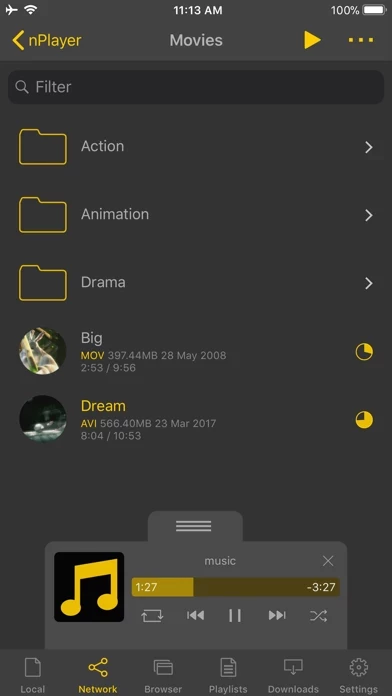- Supports officially DTS audio codec (DTS HD) and Dolby audio codec (AC3, E-AC3)
- Supports Dolby Mobile Surround Sound
- Supports iXpand Drive, Chromecast, and video cast for Smart TV
- Supports HDMI output
- Supports various video, audio, subtitle, and image files
- Supports playlist files and cloud services (Box, Dropbox, Google Drive, OneDrive, Yandex.Disk)
- Supports WebDAV, FTP, SFTP, HTTP, SMB/CIFS, NFS, and UPnP/DLNA
- Supports in-app web browser and iTunes video/audio play (except for DRM contents)
- Supports playback speed control, resume playback, AB repeat, and screen lock
- Supports HEVC/H.264/MPEG4 Hardware acceleration and 3D video mode
- Supports screen flip horizontally, vertically, and aspect ratio customization
- Supports multi-track audio, audio boost, audio sync, and lyrics display
- Supports Dolby, DTS HDMI Bitstream (Passthru), and embedded subtitles
- Supports multi-track subtitles, user’s selection of subtitle files, and addition of optional subtitle files while playback
- Supports subtitles font, color, shadow, outline customization, and subtitles sync
- Supports external subtitle fonts, SAMI(SMI) tag, and SSA/ASS with full styling, embedded subtitles
- Supports file and playlist management, recently played list, and folder lock
- Supports Open-in and UI theme
- Supports gesture customization, including tap, double tap, drag horizontally and vertically, pinch on the screen and subtitle text.