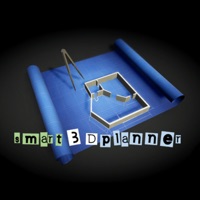Contact Collage Maker Support
Company Name: VIDEO EDITOR PTE. LTD.
About: #1 in over 100 countries! Highly recommended by over 50 million users!
Create
fun, well-designed layouts by remixing your own photos in seconds and sharing
them with your friends.
Tell the world your story via amazing looking photo
frames and unique 2D&3D collages with caption in seconds!
Collage Maker.
Collage Maker Customer Service 💢
The following contact options are available: Pricing Information, Support, General Help, and Press Information/New Coverage (to guage reputation). Discover which options are the fastest to get your customer service issues resolved.
Verified email
Contact e-Mail: livecollage.us@gmail.com
3 Most reported problems 😔💔
I can believe how bad this is......
by Judy R.N.
I used the old app for ever with ease and joy. I accidentally removed the app. When I realized what I had done, I ended up with this mess. Point blank..I am a disabled nurse, that used to do all art by hand. Finally found the app that allowed me to be free and creative again. I was able, with some adjustments, to create everything using one application. 📍Recommendation
If you have any vision, dexterity or unable to sit or stand in one place for any length of time, Do not get this application📍That is why I can not use this now❗️ PS, I have never written anything like this before. That is how upset I am now. My hand jerked and touched a star. Does not allow me to remove it❗️
What happened?
by MzHappyCandy
Up until now, I haven't experienced any issues with this app. But just now, I added a sticker to my project, that was a layout of 3 pictures. It was my last step, so a frame had already been added. When I selected the sticker, the layout moved to the side of the page, so you could only see half of the layout. Think of it like this, there were 3 layers. The background, the layout, and the frame. So when I tried to add a sticker, the layout moved to the right, sliding under the frame, so only about half of the layout was visible, and the sticker was automatically placed where the layout was supposed to be. Also, I decided I didn't like a filter I had selected, so I attempted to select "original" to remove the filter, but instead, it removed a picture I was not working on and replaced it with the picture I was working on. In both cases, I could not find a back button or anything that would undo what had just happened, so I had to restart this project twice. I won't be attempting this a 3rd time.
No instructions / not flexible
by Aunt Willimeana The Third
I want to save a collage so I can work on it again or use it another time with changes. I am not able to do that which makes this rather useless for me and very frustrating. It would be nice to be able to change the size of the boxes while you are working. It would also be nice to see your work in the collage and still be able to edit them. As it is, once you say Done uyou no longer can make changes. I have no idea if the pro version is any more flexible so I won’t buy it. I love the idea of this but it is too rigid.
Have a Problem with Collage Maker - Photo Editоr? Report Issue
Why should I report an Issue with Collage Maker - Photo Editоr?
- Pulling issues faced by users like you is a good way to draw attention of Collage Maker - Photo Editоr to your problem using the strength of crowds. We have over 1,000,000 users and companies will listen to us.
- We have developed a system that will try to get in touch with a company once an issue is reported and with lots of issues reported, companies will definitely listen.
- Importantly, customers can learn from other customers in case the issue is a common problem that has been solved before.
- If you are a Collage Maker - Photo Editоr customer and are running into a problem, Justuseapp might not be the fastest and most effective way for you to solve the problem but at least you can warn others off using Collage Maker - Photo Editоr.