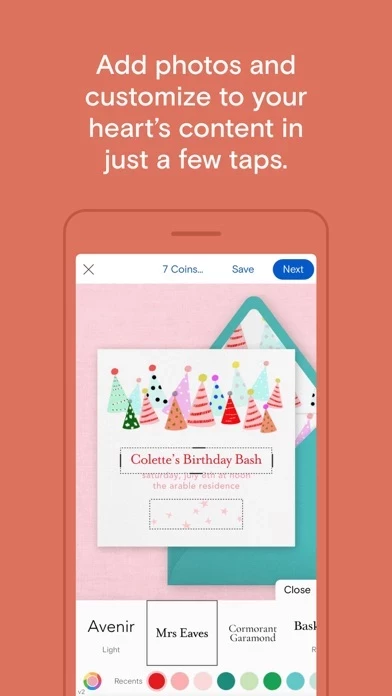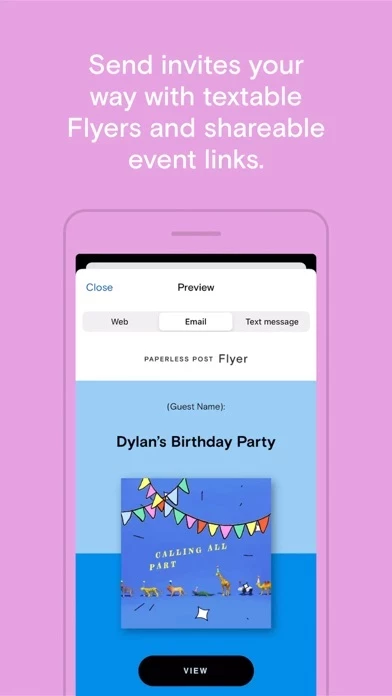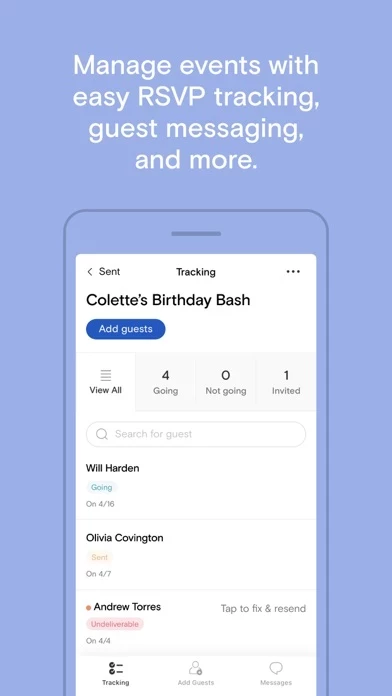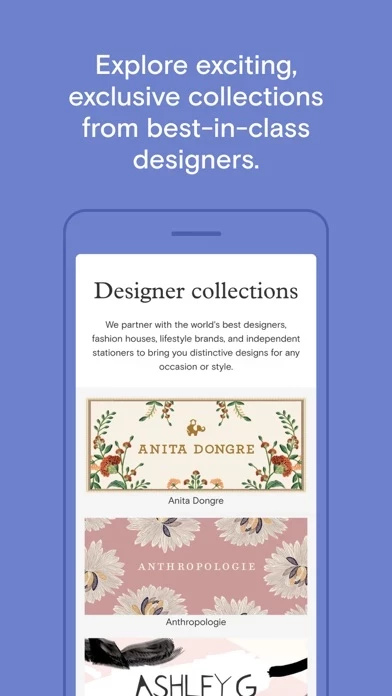Paperless Post Reviews
Published by Paperless Post on 2025-04-30🏷️ About: The Paperless Post app is an online invitation and greeting card platform that allows users to browse, create, email, text, and track RSVPs all in one place. The app features exclusive partner designs from well-known brands, customizable templates, and the ability to send event reminders and message guests. Users can also schedule sending in advance and track delivery and responses.