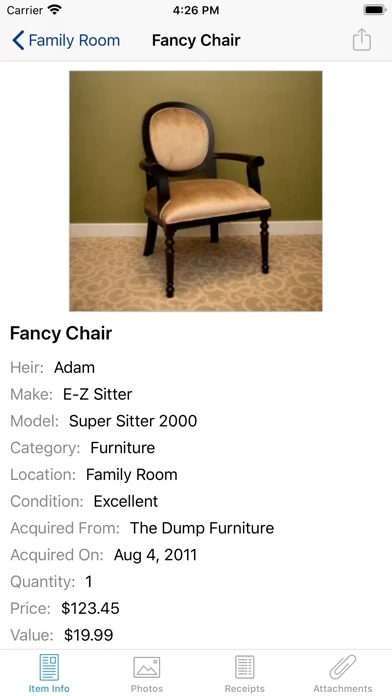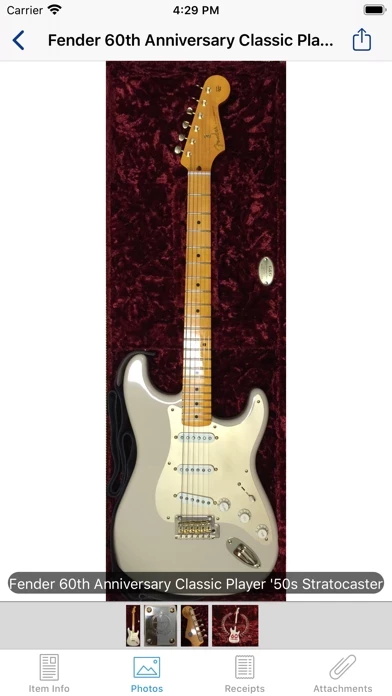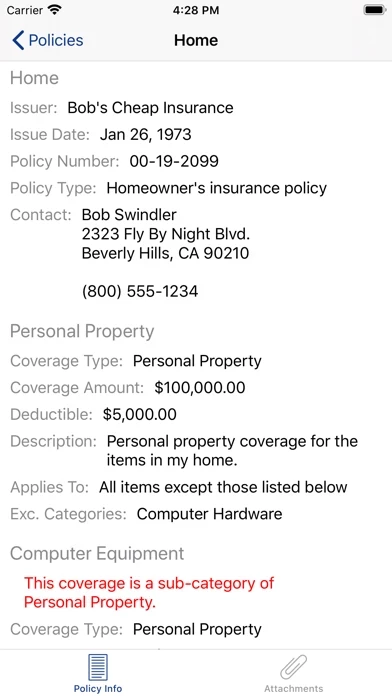Home Inventory Reviews
Published by Binary Formations, LLC on 2020-06-02🏷️ About: Home Inventory Mobile Backup is a free iOS helper app for Home Inventory for Mac users. It allows users to backup their Home Inventory files to their iPhone, iPad, or iPod Touch and view their inventory items while on the go. The app also enables users to restore their inventory from Home Inventory Mobile Backup back onto their Mac.