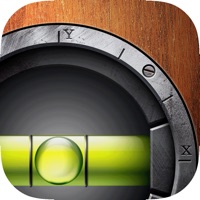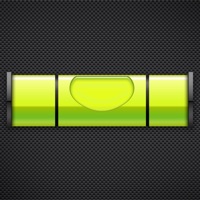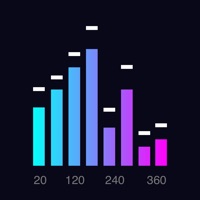Contact Bubble Level Support
Company Name: Lemondo Entertainment
About: Developer of Mobile Games & Apps
Headquarters: Tbilisi, Dushet'is Raioni, Georgia.
Bubble Level Customer Service 💢
The following contact options are available: Pricing Information, Support, General Help, and Press Information/New Coverage (to guage reputation). Discover which options are the fastest to get your customer service issues resolved.
NOTE: If the links below doesn't work for you, Please go directly to the Homepage of Lemondo Entertainment
100% Contact Match
Developer: PixelProse SARL
E-Mail: level.app@pixelprose.fr
Website: 🌍 Visit Bubble level Website
100% Contact Match
Developer: Gamma Play
E-Mail: gammaplay.com@gmail.com
Website: 🌍 Visit Bubble Level Website
More Matches
Get Pricing Info for Lemondo EntertainmentContact Lemondo Entertainment! Or Contact Support
Need help using Lemondo Entertainment? Try their Help Center now!
Lemondo Entertainment in the News!
Social Support and Contacts
Lemondo Entertainment on Facebook!
Lemondo Entertainment on Twitter!
Lemondo Entertainment on LinkedIn!
4 Most reported problems 😔💔
I want to unsubscribe but there is no option to do so. Please help me unsubscribe.
Ruler.
by Dan Cabinet Maker.
It seems to be a fun app. Not crazy about the plumb line. But it works ok.
I tried the ruler portion of this app and found it to be way off. I had a 4 foot piece of countertop and measured it with this app. The app told me it was 79 inches long, not the 48 inches I knew it to be. Then tried it on my 36 inch stove top and it told me it was 58 inches wide.
So the ruler may seem fun to play with you’re better off keeping a tape ruler with you because this can’t be trusted if you are depending on it when buying materials for a project because you’ll be buying twice what you need.
Questions
by Doc_holliday1111
I have an iPhone 7. On the left side there are buttons, on the right there is a button and on the back is a camera lens that sticks out. Does the app compensate for these? The only perfectly flat edges or surfaces are the bottom, top and face. For example if I wanted to check the level of a table... if I lay it on the back, the camera lens puts the phone off level. If I lay it on one of the long edges of the phone, the buttons put it off level.
I think it does the job but there are times a real level is the tool to use. I love the app tho.
Nice but needs calibration option
by 1BigMo
Nice but needs calibration option
Heads up to everyone- on ANY of these “Level” apps - any protruding buttons will interfere with accuracy. Also, on most cases the plastic thickness may very and can also make it off.
This app has a nice look and interface. I like that they buffered the gyroscope unlike other apps where your reading is hyperactive.
My one grip is that it lacks a calibration option. I tested its accuracy like you would a traditional level and it is off a little more than a half a degree. May not sound like much but that’s about 1/4” on and 8’ wall. The problem could be with my case - which is why it needs calibration - everyone’s cases will vary.
Have a Problem with Bubble Level for iPhone? Report Issue
Why should I report an Issue with Bubble Level for iPhone?
- Pulling issues faced by users like you is a good way to draw attention of Bubble Level for iPhone to your problem using the strength of crowds. We have over 1,000,000 users and companies will listen to us.
- We have developed a system that will try to get in touch with a company once an issue is reported and with lots of issues reported, companies will definitely listen.
- Importantly, customers can learn from other customers in case the issue is a common problem that has been solved before.
- If you are a Bubble Level for iPhone customer and are running into a problem, Justuseapp might not be the fastest and most effective way for you to solve the problem but at least you can warn others off using Bubble Level for iPhone.