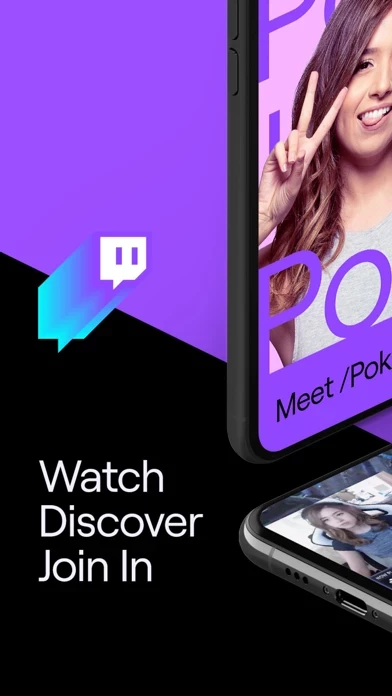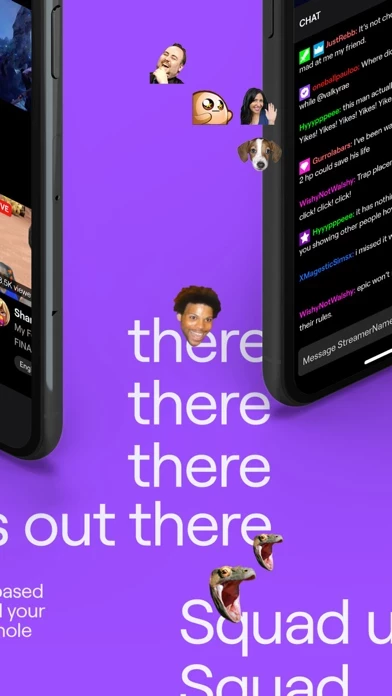Twitch Reviews
Published by Twitch Interactive, Inc. on 2025-02-13🏷️ About: Twitch is a social gaming platform that allows users to watch live streams of their favorite games and connect with other gamers around the world. With millions of unique streamers every day, Twitch offers a wide range of content, from popular titles like Minecraft and League of Legends to exclusive video game events and music festival live streams. The app also features full-featured live chat, allowing users to connect with other gamers in real-time.