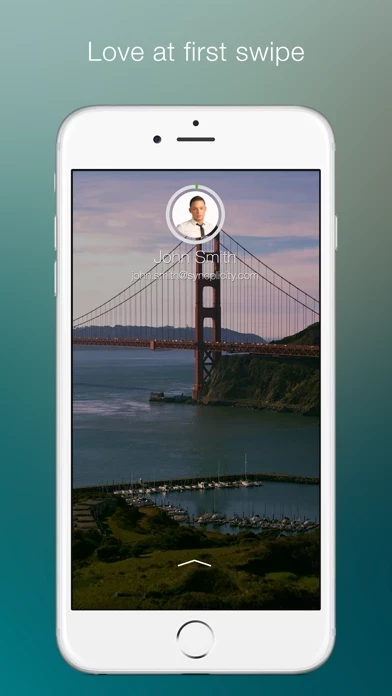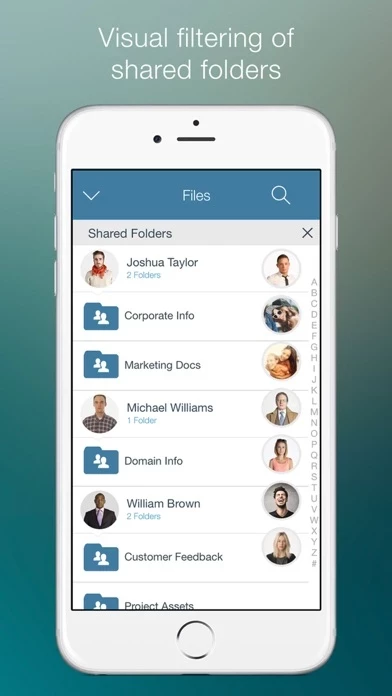- Access to all files in any folder on any device with no extra steps
- Secure file and folder sharing inside and outside the organization
- Real-time synchronization of file changes across all devices
- Access to SharePoint sites from mobile devices
- Upload photos, videos, documents, or any other files directly from devices to any Syncplicity folder
- Share files with optional password protection and restrict recipients using secure shared links
- Mark folders and files as offline to gain offline access via mobile push synchronization
- Natively create, edit, and annotate Microsoft Office files and synchronize them to all devices
- Rich activity feeds for all private and shared folders
- Syncplicity Insights to eliminate mundane tasks and get reminders
- Full access to every file's previous versions
- No file size limits
- Free Syncplicity account with 10 gigabytes of cloud storage
- In-app purchases to upgrade the account with 100 GB of cloud storage
- Integration with AirWatch, Microsoft Intune, and MobileIron mobile device management for secure workflows
- Syncplicity Panorama for secure access to content on network shares and SharePoint, including native creation, editing, viewing, and annotating of Microsoft Office files and PDF files, tagging files and folders for offline access, and checking files in and out of SharePoint.