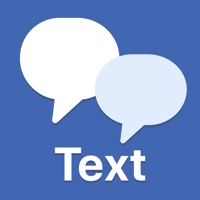Contact Pinger Support
Company Name: Pinger, Inc.
About: Pinger is a proprietary, cross-platform texting and calling app for smartphones that lets its users
text and talk free with the other users.
Headquarters: San Jose, California, United States.
Pinger Customer Service 💢
The following contact options are available: Pricing Information, Support, General Help, and Press Information/New Coverage (to guage reputation). Discover which options are the fastest to get your customer service issues resolved.
NOTE: If the links below doesn't work for you, Please go directly to the Homepage of Pinger, Inc.
Verified email ✔✔
Developer: Pinger, Inc
More Matches
Get Pricing Info for PingerContact Pinger! Or Contact Support
Need help using Pinger? Try their Help Center now!
Pinger in the News!
Social Support and Contacts
Pinger on Facebook!
Pinger on Twitter!
Pinger on LinkedIn!
Privacy & Terms:
https://www.pinger.com/privacy-policy/terms-and-conditions/
3 Most reported problems 😔💔
What happened
by Mr88loveit
I've had this app for a few years now and it used to work great. But since the update where the app icon changed to the now "pinger" logo it has gone downhill. Quit often when I try to open the app it crashes and I have to retry to open it several times. When it is open there is such a lag time from when I type to when it comes up on screen that I can quite often finish my typing before the first word appears on screen. Furthermore using the calling feature won't work with the earpiece speaker on my phone so every call has to be on speakerphone only. This is my second phone I have used this app on and the speakerphone only on calls is the same so it is not likely the phone but the app. The lag problem is everywhere in this app not just in recognizing typing but combined with answering a call and waiting for the in call screen to come up to switch to speakerphone people have to wait for me to here them which is an annoyance with friends and family but down right obnoxious when the doctors office is calling me back and hang up before the app can "catch up" to turn on speakerphone. I do not have regular service and this is my only number. If it were not for the fact everyone has this number I would delete it just out of pure frustration with it. I may still delete it and just go on in life without a "phone"
Won't give it 1 star just because
by Still Lonely
I have used this app for a few years and finally feel I should review it. It was great. You do get what you pay for and it didn't cost me anything so it was wonderful being able to text or make calls free. I didn't always get the free minutes the the tap joy offers but I had time to waste so no big deal. I never wanted to rate it but now that I am unable to use it anymore I will say this: It was great when it worked. Update after update changing the appearance and including stickers (causing some dialogs to be lost upon update) and everything else was frustrating but the whole "free" part made it easy to deal with. Now with the most recent updates I could not send pics and now I can't even send a text without closing the app and starting again a few times. Now that it has been updated beyond use I give it 3 stars to give it credit for when it worked. I would give it 0 stars for the performance over the past few weeks. Looking for a replacement app after rating. Disappointed.
Tested App
by 5 Star Assessments
So I phoned the number given to me by this app from another phone... and it came through as caller unknown w/NO TELEPHONE NUMBER associated. So if you miss a call and no one left a VM, you may not find out who called.
Then I called the app from the other phone and did see the app number pop up.
Next, I sent a text from app to phone. It worked. Then a reply from phone to ping app and it also went through.
Then I phoned the app again and this time it showed the phone number on the apps call ID. Strange and inconsistent.
The quality of the call seemed to be great with only a 1 second lag.
The next day I phoned an 800 number that will always be in service and an automated system recording should’ve been heard immediately but for some reason when I phoned from the Ping app it just rang and rang and rang, then finally a message that the number is no longer in service played. (Again, that number is Never going to be out of service and it was dialed correctly).
I phoned the same number again immediately after by pressing REDIAL... and this time it went to the correct destination and the companies automated system was heard immediately after initial ring.
I believe the app is useful and “user friendly”; However, It seems to be inconsistent. Looking forward to improvements.
Have a Problem with Pinger: Call Plus Texting App? Report Issue
Why should I report an Issue with Pinger: Call Plus Texting App?
- Pulling issues faced by users like you is a good way to draw attention of Pinger: Call Plus Texting App to your problem using the strength of crowds. We have over 1,000,000 users and companies will listen to us.
- We have developed a system that will try to get in touch with a company once an issue is reported and with lots of issues reported, companies will definitely listen.
- Importantly, customers can learn from other customers in case the issue is a common problem that has been solved before.
- If you are a Pinger: Call Plus Texting App customer and are running into a problem, Justuseapp might not be the fastest and most effective way for you to solve the problem but at least you can warn others off using Pinger: Call Plus Texting App.