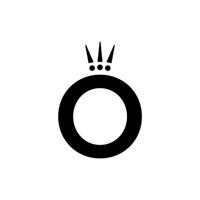Contact Gartner Conference Navigator Support
Company Name: Gartner, Inc.
About: Gartner Conference Navigator is the key to managing your in-person Gartner
conference experience before, during, and after the event, serving at your
mobile concierge. This app puts the conference at your fingertips whether at
home, on the go, at the conference or enjoying a session.
Gartner Conference Navigator Customer Service 💢
The following contact options are available: Pricing Information, Support, General Help, and Press Information/New Coverage (to guage reputation). Discover which options are the fastest to get your customer service issues resolved.
NOTE: If the links below doesn't work for you, Please go directly to the Homepage of Gartner, Inc.
Verified email ✔✔
E-Mail: conferencenavigator@gartner.com
Website: 🌍 Visit Gartner Conference Navigator Website
Privacy Policy: https://www.gartner.com/en/about/policies/privacy
Developer: Gartner
3 Most reported problems 😔💔
Login Gets Out of Sync
by Neoscribe
If you have trouble logging in, just use the website!
I was able to login ONCE after changing my password. The next time I tried to use it it says user id and password don’t match… even though I use the exact same credentials on the website, worked fine on the website, still couldn’t get in the app even after trying changing my password again.
Fortunately the website gives me enough of what I need.
Forces you to login daily
by EastSideHorns
Why is it necessary to log us out so frequently? Every day I have to login again despite the check box that says “remember my login”. Between that and the ad that displays every time you launch the app, it really limits the value. Attendees at a Gartner event need a quick way to find their next session. Frankly, I just copied the events to my personal calendar as a workaround.
Good purpose but lacks of stability
by Alekp
It was intended to be a great app, information about the conferences, documents available, etc. But has a few issues with stability (app suddenly closes) and UIX is far from expected (opening the app and taking you to the actual time or going back and forth from sections where you originally were can be improved)
Have a Problem with Gartner Conference Navigator? Report Issue
Why should I report an Issue with Gartner Conference Navigator?
- Pulling issues faced by users like you is a good way to draw attention of Gartner Conference Navigator to your problem using the strength of crowds. We have over 1,000,000 users and companies will listen to us.
- We have developed a system that will try to get in touch with a company once an issue is reported and with lots of issues reported, companies will definitely listen.
- Importantly, customers can learn from other customers in case the issue is a common problem that has been solved before.
- If you are a Gartner Conference Navigator customer and are running into a problem, Justuseapp might not be the fastest and most effective way for you to solve the problem but at least you can warn others off using Gartner Conference Navigator.