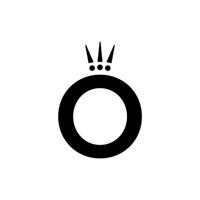Contact Free Conference Call Support
Company Name: CarrierX LLC
About: The FreeConferenceCall app makes it simple to host HD audio conference calls
with video conferencing and screen sharing.
This award-winning audio + video
conferencing tool lets you host an unlimited number of meetings with up to 1,000
participants per meeting.
Free Conference Call Customer Service 💢
The following contact options are available: Pricing Information, Support, General Help, and Press Information/New Coverage (to guage reputation). Discover which options are the fastest to get your customer service issues resolved.
NOTE: If the links below doesn't work for you, Please go directly to the Homepage of CarrierX LLC
Verified email ✔✔
E-Mail: support@freeconferencecall.com
Website: 🌍 Visit Free Conference Call Website
Privacy Policy: https://www.freeconferencecall.com/privacy-policy
Developer: FreeConferenceCall.com
5 Most reported problems 😔💔
I'm on free conference call app always with my host code...This time around i logged in but i can't see other participants and the host is only me there...Can you please help me out
Please advise how to cancel my free conference call account. It is no longer needed.
My phone services wanted to charge me by the minute. App crashes all the time too
by Quantum Chris
Used it on a group thing once or twice. Next booth Google and my cell company wanted to charge per minute to use the service. Couldn't connect anymore. Then the app one one of my phones just crashes every time. Sometimes works until I connect, then crash. Streaming data costs data too. My group wants to use this one and so stuck, can't connect all the time now, and have to be on wifi.
AND NO Canadian DIAL IN NUMBER, yet Bahrain and Cambodia do. Others have several across Canada. Lame service. Looking for something gooder to switch my group to.
Need some upgrades
by Sawscale1
This would be better if there were an easy way to save names and numbers for future invites to conference calls. One click would invite everyone you have on your list that you have checked saving a lot of time having to send individual invitations.
Also would like to be able to change the music while waiting for the meeting to start. Also, need the ability to edit names and numbers for when numbers change or others join the group.
good stability, needs improvements
by Therealactualmatt
works well but the app wanted to make actual calls (charging minutes) instead of using wi-fi. Turns out you have to hold the "join" button to see a popup menu that allows you to choose between regular call and internet call.
Also, during the call, there should be a "keep screen alive" function. I hate when my screen turns off and I need to say something (but first have to turn off mute) which means unlocking phone, going back to app, hitting unmute. and in those few seconds, everyone asks if you've dropped or if you're still there, or thinks you're just stupid and don't know how to use your phone....
Have a Problem with Free Conference Call? Report Issue
Why should I report an Issue with Free Conference Call?
- Pulling issues faced by users like you is a good way to draw attention of Free Conference Call to your problem using the strength of crowds. We have over 1,000,000 users and companies will listen to us.
- We have developed a system that will try to get in touch with a company once an issue is reported and with lots of issues reported, companies will definitely listen.
- Importantly, customers can learn from other customers in case the issue is a common problem that has been solved before.
- If you are a Free Conference Call customer and are running into a problem, Justuseapp might not be the fastest and most effective way for you to solve the problem but at least you can warn others off using Free Conference Call.