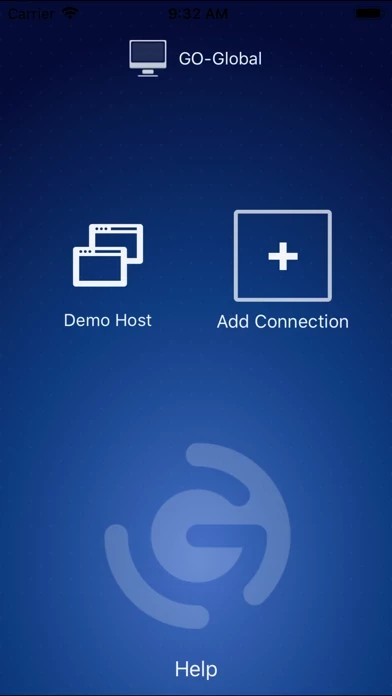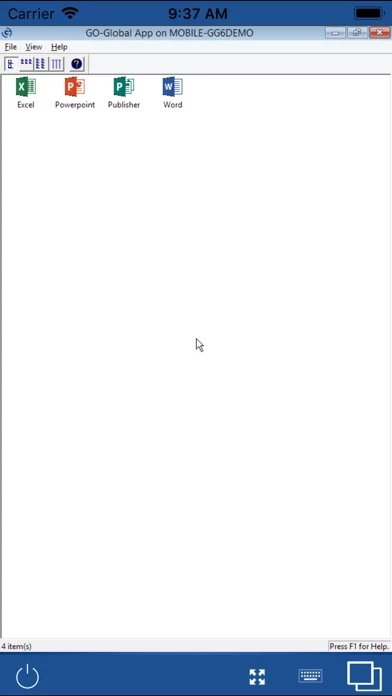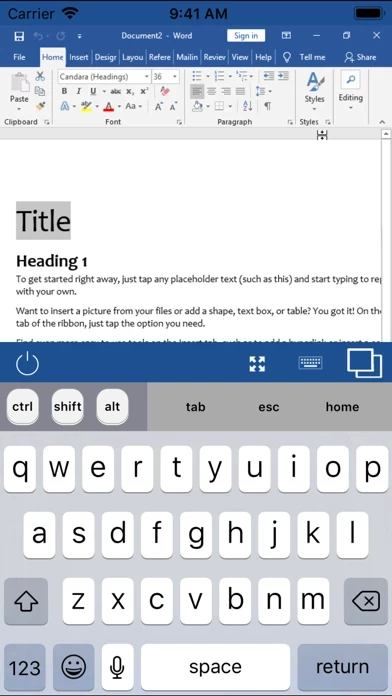GO Global Reviews
Published by GraphOn Corporation on 2018-12-18🏷️ About: The GO-Global App is a powerful, yet easy-to-use remote application delivery app that provides excellent Windows application performance and an increased level of usability on iPads, iPhones, and the iPod touch. GO-Global customers can download the free GO-Global App to connect to GO-Global hosts and run Windows applications remotely from their iOS device.