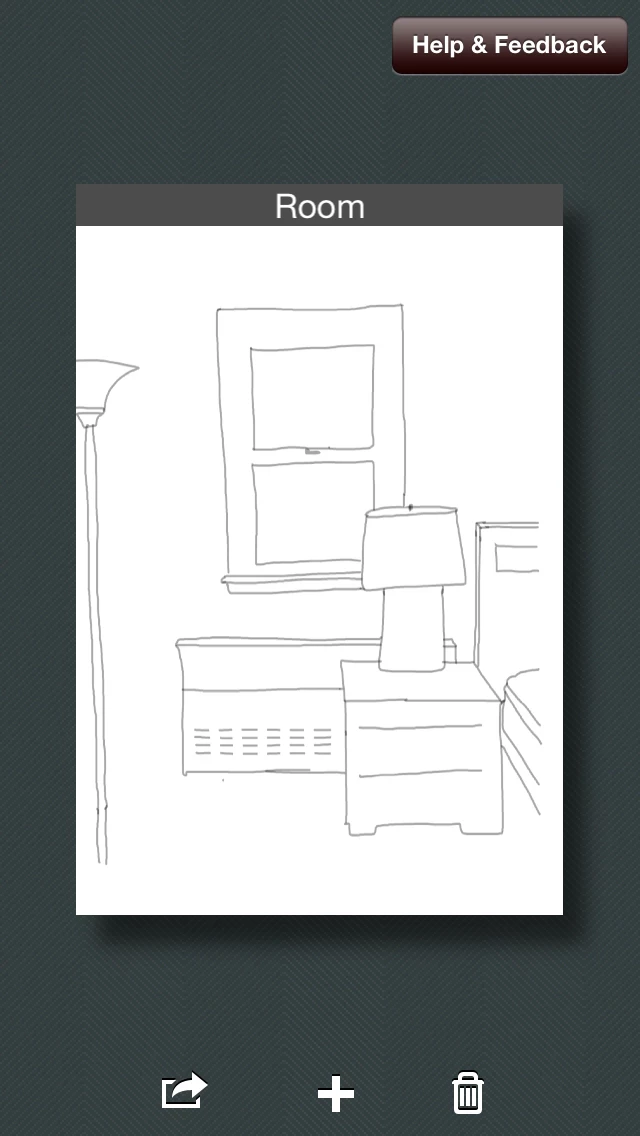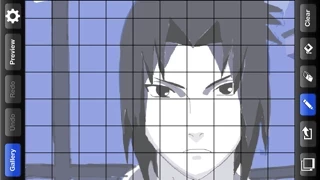For those hard to see details zoom, rotate or pan the canvas in for further detail by simply pinching the canvas or using two fingers and dragging to move! For those details where we want the colors to really pop there is now support for coloring and changing the pencil size to draw larger or smaller details as needed! For those moments where you want to quickly fill a region, there is now flood fill support, just press the bucket tool and click in an enclosed region to fill in.
Tracing Paper is a simple yet elegant universal application for the iPad, iPhone and iPod Touch that helps you practice and improve your drawing and sketching skills by giving you a blank translucent canvas with a clean and simple grid on which you can trace anything you wish as often as you like.
If you make a mistake simply choose the eraser tool and erase your mistake (also, you can use the eraser creatively to help add details in ways that are different from simply drawing), or if you want more accuracy than an eraser there is undo/redo support for up to 8 actions.
After choosing a photo from your library you can adjust its size and location under the canvas using your fingers to pinch to rotate/zoom and one finger to drag it around, then you just trace and shade whatever you wish using your finger.
I've already added many features based on feedback I've received and I'm always appreciative of new ideas that fit the vision and feel of this app.