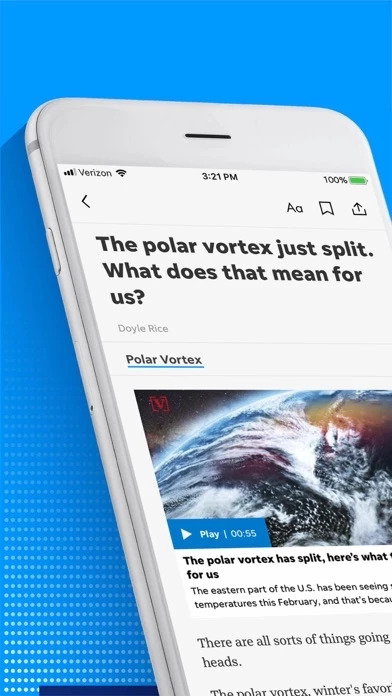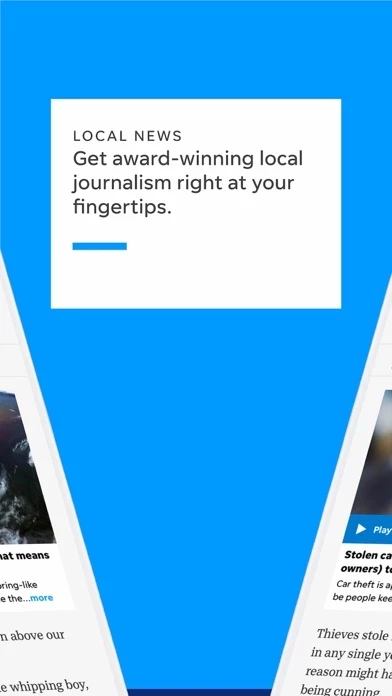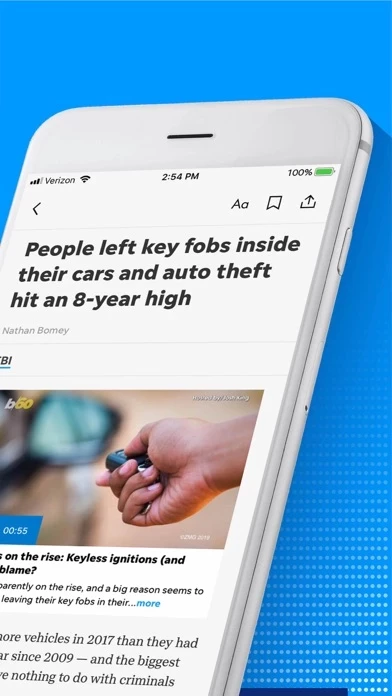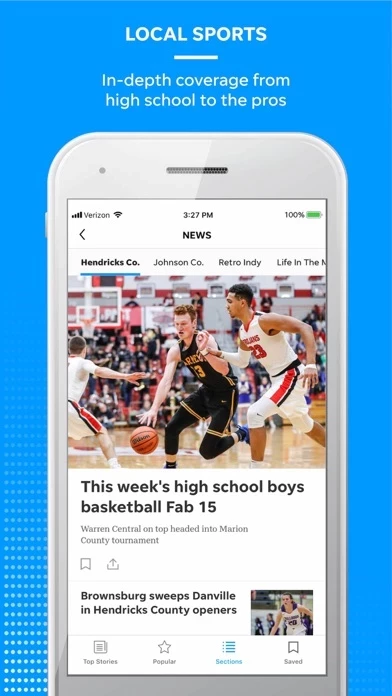Used to be RenoGazetteJournal showed the actual paper on the left side of the screen and when you clicked on the article, it would pop up on the right side of the screen where you could read it. Also, it was very easy to select “Editions” and go back and read previous versions of the newspaper. No more. After an update, it now looks like a Website search result: Pictures, headlines, videos. What is on the front page of the Reno Gazette Journal? I have no idea as the powers-that-be have decided national Top Stories should be listed first (RGJ typically has local stories on the front page but RenoGazetteJournal now shows national headlines). Further down I did identify some stories that were in the RGJ but these were yesterday’s articles, not today (there were no dates either in the head lines or in the article itself but I read a hard copy the day before so I knew it was old news). Want to call up an article from Friday’s paper? Good luck. With the previous version, you just clicked on Editions and selected the paper you want. Now, there is no option for selecting yesterday’s paper, or the day before, etc. Probably going to cancel RGJ subscription as I don’t want to spend an hour each day sifting through all the stuff they have listed - I just want to read what is in today’s paper but that doesn’t appear to be possible with the “new and improved” app.