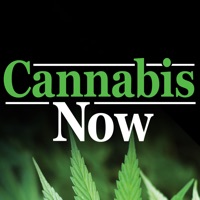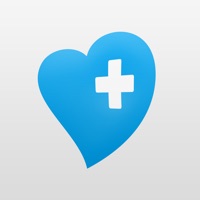Contact AARP Now Support
Company Name: AARP
About: AARP is leading a revolution in the way people view and live life after 50.
Headquarters: Washington, District of Columbia, United States.
AARP Now Customer Service 💢
The following contact options are available: Pricing Information, Support, General Help, and Press Information/New Coverage (to guage reputation). Discover which options are the fastest to get your customer service issues resolved.
NOTE: If the links below doesn't work for you, Please go directly to the Homepage of AARP
Verified email ✔✔
E-Mail: appfeedback@aarp.org
Website: 🌍 Visit AARP Now Website
Privacy Policy: http://www.aarp.org/about-aarp/info-05-2010/privacypolicy.html
Developer: AARP
More Matches
Get Pricing Info for AARPContact AARP! Or Contact Support
Need help using AARP? Try their Help Center now!
AARP in the News!
Social Support and Contacts
AARP on Facebook!
AARP on Twitter!
AARP on LinkedIn!
3 Most reported problems 😔💔
Will it ever work?!
by Goddess Natia
Haven’t been able to sign in since joining. Looking at reviews, it looks like it hasn’t worked in a long time! What the heck are we paying for???
Also, always a canned “so sorry, we’re fixing it” or no response at all. Looks like one guy running this out of his shed (can’t even afford a garage to run it from, despite all the paid members).
I think I’m more angry that this is a long time unaddressed problem, than I am that we just wasted money on it. You have a lot of seniors you are taking advantage of by not fixing the problems. You owe every one of them their money back!!!
Mobile App Login Issues
by Sarachadeeznuts
I recently joined AARP. I downloaded the app and during the 2-3 weeks I’ve been a member I’ve only been able to access the app once. I am constantly receiving an error message “Sorry. Something went wrong on our end. Please try again in a few moments.” I’ve deleted/re-downloaded a handful of times. I’ve reached out on AARP website to an AARP member over chat without resolution to the login problem. If I cannot access the mobile app, I cannot access the deals my membership offers. Defeats the purpose of being a member. Please fix the app.
Poor execution
by Cat-in-CA
I just received my packet with my cards. In the packet, underneath the new cards, it shows two ways to access your membership. One is to log on the website. The other is to text a word to the number listed and it’s supposed to give you a link so that you can download the app. I did that… And got a message telling me that I should call the 800 number.
Additionally, I have used this app before and found it deeply lacking. News articles are somewhat helpful but there’s not a whole lot else. I see the discount section, but it’s really not impressive. From other reviews I’ve read, it would appear that iOS is not supported or the developers are not focused on this app.
It doesn’t appear at this time that the developers are interacting at all with those who write reviews. This is an obvious clue that the user is on their own.
Disappointing at best.
Have a Problem with AARP Now? Report Issue
Why should I report an Issue with AARP Now?
- Pulling issues faced by users like you is a good way to draw attention of AARP Now to your problem using the strength of crowds. We have over 1,000,000 users and companies will listen to us.
- We have developed a system that will try to get in touch with a company once an issue is reported and with lots of issues reported, companies will definitely listen.
- Importantly, customers can learn from other customers in case the issue is a common problem that has been solved before.
- If you are a AARP Now customer and are running into a problem, Justuseapp might not be the fastest and most effective way for you to solve the problem but at least you can warn others off using AARP Now.