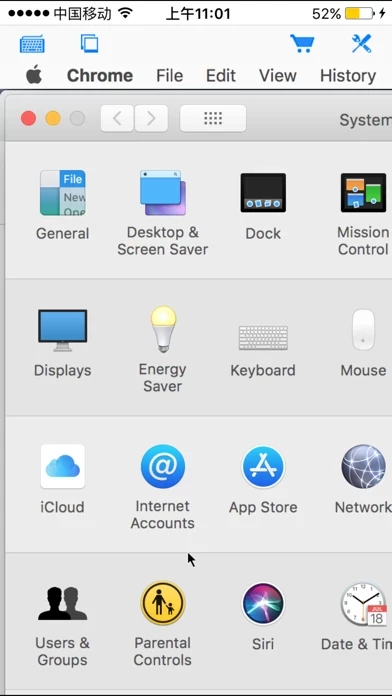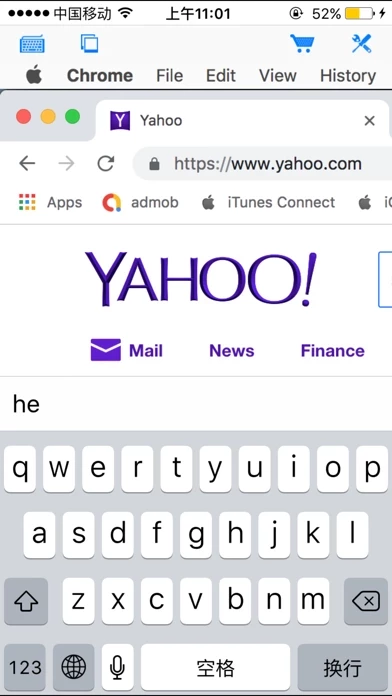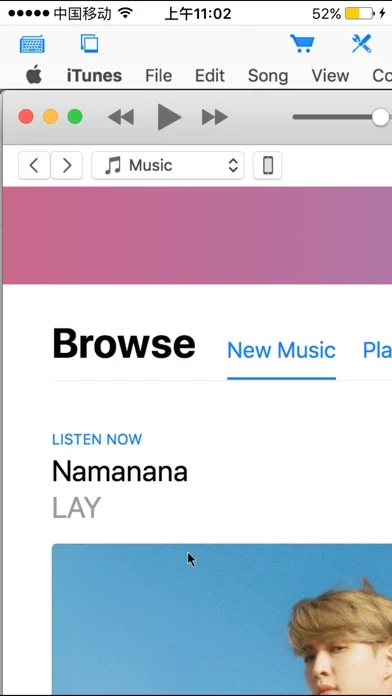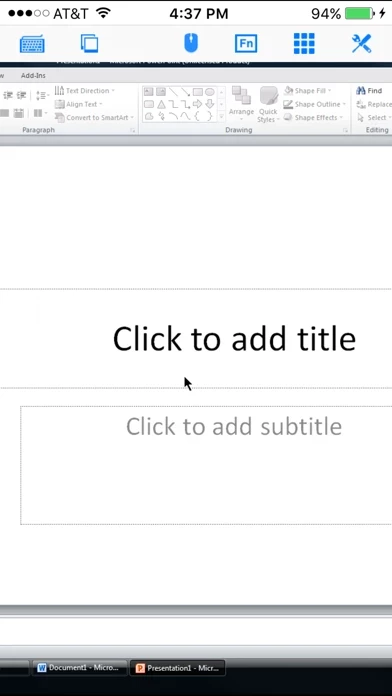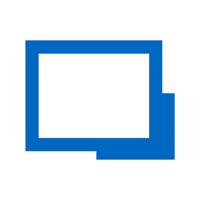Connect Desktop Reviews
Published by Hana Mobile on 2019-02-02🏷️ About: Connect to your Mac or Windows computers from iPad/iPhone at anytime! Specifically designed for both iPad and iPhone!! Optimized to use iPhone X series's HD screen! Introductory price! Grab it before price goes up! Best functionality and great value! Features: - Support both Mac and Windows computers - Specifically designed for both iPad and iPhone - Take advantage of iPad's big screen - Portrait and landscape mode - Multipl.