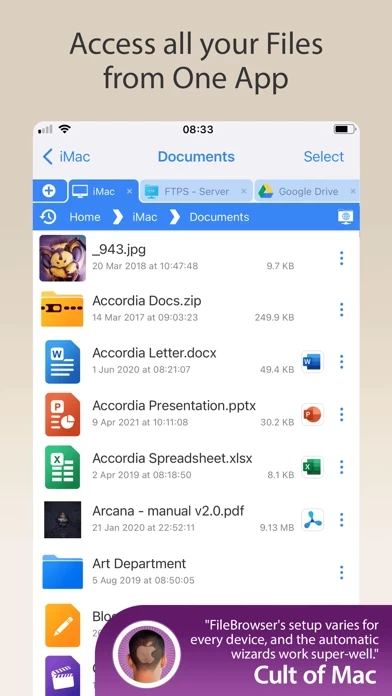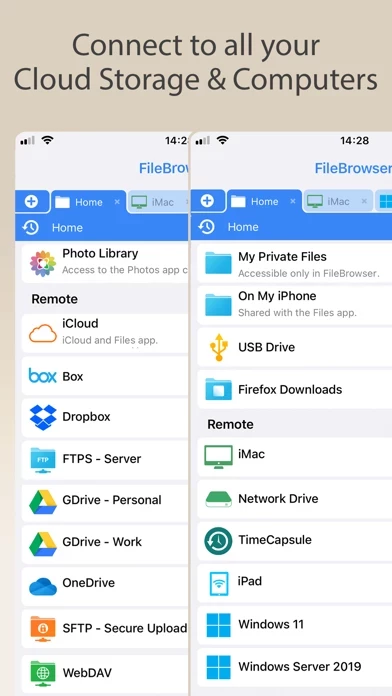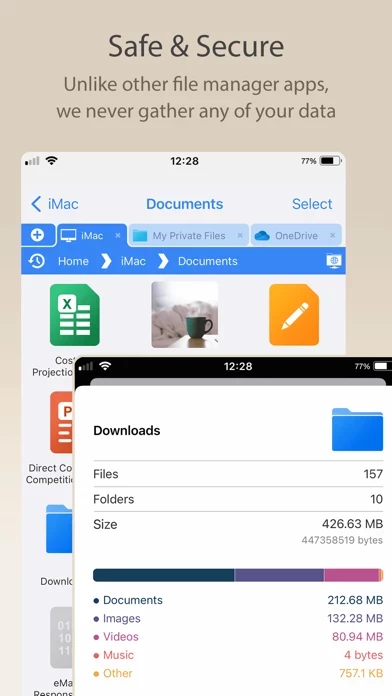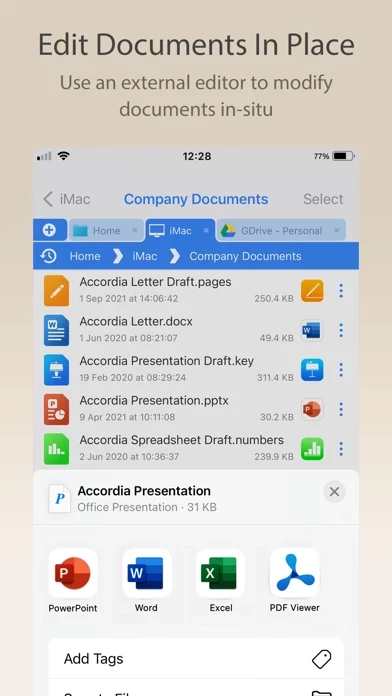- Connect to Windows, Mac, Linux, Time Capsule, NAS drives, portable WiFi drives, SMB, Samba
- Connect to Google Drive, Dropbox, Box, OneDrive, WebDAV, FTP, and SFTP
- Link to the same cloud storage with multiple accounts
- Ultra-fast browsing of computers
- Move, edit, delete, rename, copy, zip and unzip files and folders
- Download files from the web and paste them wherever you choose
- Multi-tabbed browsing
- Use iPadOS split-screen mode to drag & drop between multiple windows
- Access all connections from the iOS Files app and other apps that use this as their document chooser
- Edit network documents in-place using apps such as Word or Pages
- Create bookmarks to favorite locations & folders
- Photo viewer with AirPlay or Chromecast support
- Stream movie files or listen to music with AirPlay and Chromecast support
- Built-in viewers for Microsoft Office, Apple Pages, Numbers, KeyNote, PDF, text files, source code, HTML, and more
- Built-in annotation tools for PDFs and images
- Securely store passwords in the iOS keychain and use iOS encryption features to protect local content
- Protect local files using a password, TouchID, or FaceID
- Connect to Mac or PC when away from home
- User manuals and help available at stratospherix.com/support
- Fast and friendly support via email.