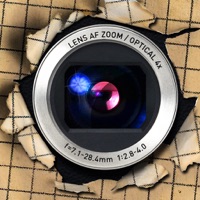In addition to the simple user interface, Glow Doodle takes the approach of "magic" button which provides cause & effect experience to enhance visual sensory & fine motor skills developments.
We are grateful to our quality users including teachers, elementary teachers around the world who brought Glow Doodle to their classrooms with a creative mind & respect for originality, an invaluable message to our creative children.
The moment when you press the "GLOW" button, you will be amazed how a seemingly ordinary drawing turns into truly stunning Glow Doodle effect.
Glow Doodle was the first to bring razor sharp neon effect from the hands of professional designers to the fingertips of everyone of every age.
Parents & professionals including pediatric OTs taking care of kids with special needs such as autism have also found Glow Doodle useful.
For example, (1) draw the flame of the rocket first; (2) then press the "GLOW" button to make it glow; (3) continue to draw the rocket body without pressing the "GLOW" button.
It was the overwhelming support from our users propelled Glow Doodle to TOP 5 Best Selling Paid App in the US and UK App Stores.
It's a unique original experience that sets Glow Doodle apart from others who follow suit.
You can make part of your drawing "glow" (e.g. the flame of a rocket) while other part of the drawing doesn't "glow" (e.g. the rocket body).
While we could have allowed users to pick millions of random colors & line thickness, instead, we spent tedious effort to fine tune a few in order to maintain a harmonious & less confusing user experience for all ages.
Now updated with Nordic Ice Blue color (available via IAP) and option to draw with Apple Pencil only so that you can unleash your glowing creativity to the next level.