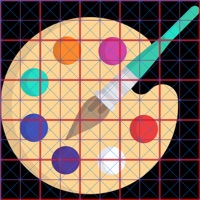LED Paint Status
Last Updated on 2017-10-18 by Fox
I have a problem with LED Paint
Are you having issues? Select the issue you are having below and provide feedback to LED Paint.
Summary of LED Paint Problems 🔥
- No option to zoom in or out or select LED size
- No eraser tool available
- Difficult to tell what color is being used
- Limited features compared to other similar apps
- Misleading marketing tactics with the introduction of a "pro" version and limited time offers.
Have a Problem with LED Paint - doodle LED lights? Report Issue
Common LED Paint Problems & Solutions. Troubleshooting Guide
Contact Support
Verified email
Contact e-Mail: support@foxlabapp.com
Verified email ✔✔
E-Mail: Support@gunjanappstudios.com
Website: 🌍 Visit Glow Doodle Art Website
Privacy Policy: https://gunjanappstudios.com/privacy-policy/
Developer: GunjanApps Studios
‼️ Outages Happening Right Now
-
Started 5 minutes ago
-
Started 10 minutes ago
-
Started 10 minutes ago
-
Started 19 minutes ago
-
Started 28 minutes ago
-
Started 29 minutes ago
-
Started 32 minutes ago