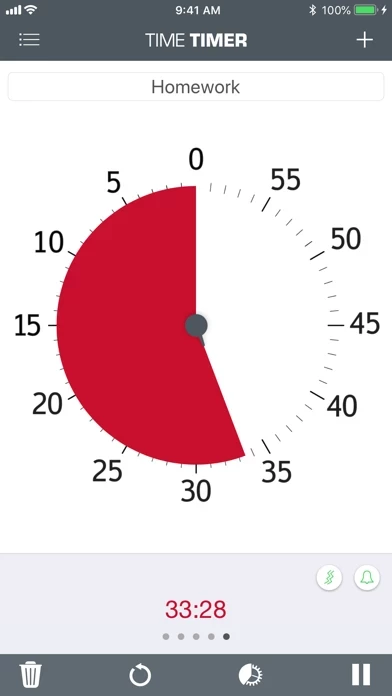Time Timer Reviews
Published by Time Timer LLC on 2025-04-23🏷️ About: The Time Timer app is a visual timer that turns the passage of time into something visual and concrete. It features an iconic red disk that disappears as the seconds go by, making time management stress-free and productive. The app is perfect for school, work, home, or gym, and can be used to manage transitions, establish routines, and encourage more independence for kids and adults. The app has won the Edison Award for Innovation in the Productivity Category and has been featured in Better Homes & Gardens and The Huffington Post.