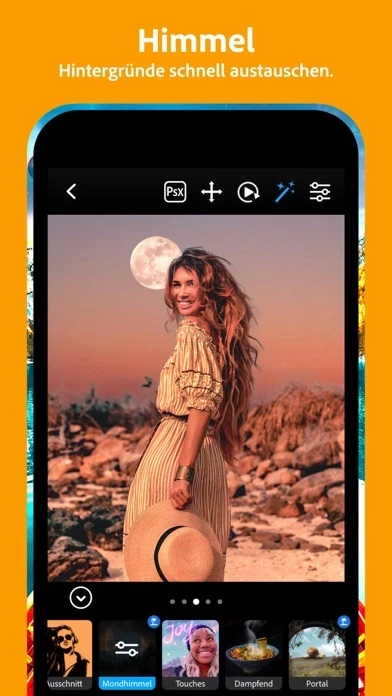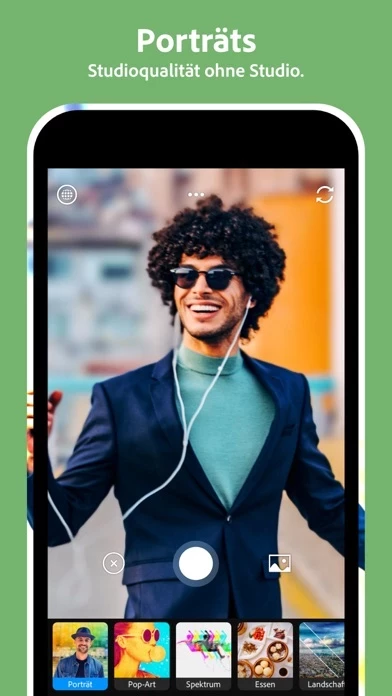Photoshop Camera Portrait Lens Reviews
Published by Adobe Inc. on 2022-05-06🏷️ About: Adobe Photoshop Camera is a free photo editor camera app that allows users to add filters and effects to their photos before taking the shot. The app offers over 100 aesthetic lens effects and filters inspired by popular artists and influencers. It also features AI-powered tools that help users take better selfies, food and scenery shots, portraits, and more. The app is designed for social media sharing and is brought to you by Adobe, creators of the Photoshop family.