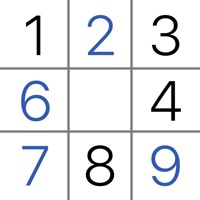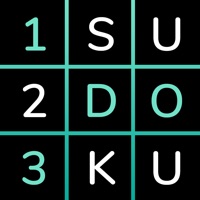Contact Sudoku Support
Company Name: Mind The Frog, Inc.
About: Sudoku for beginners and advanced players alike, with no ads, unlimited grids on
or offline, 6 difficulty levels ranging from "easy" to "diabolical," daily
challenges, and a beautiful ergonomic design.
Sudoku with no distractions:
-
Fast: no lengthy intros or slow animations.
Sudoku Customer Service 💢
The following contact options are available: Pricing Information, Support, General Help, and Press Information/New Coverage (to guage reputation). Discover which options are the fastest to get your customer service issues resolved.
NOTE: If the links below doesn't work for you, Please go directly to the Homepage of Mind The Frog, Inc.
Verified email
Contact e-Mail: help@mindthefrog.com
60% Contact Match
Developer: Brainium Studios
E-Mail: support@brainium.com
Website: 🌍 Visit Sudoku+ Website
3 Most reported problems 😔💔
Good With 1 Complaint
by Matt-GI
The game is well designed with one exception. When you fill in a number for a box as an answer, rather than a note of a possible solution for a box, it will automatically erase all conflicting notes on other boxes. So if I put “9,” for example in a box, it will automatically erase all other notes where 9 might be an answer in the same rows and columns. That is good! But it’s very easy to put down a number accidentally as an answer, when you only intend to list it as a note of possible answers. When you do that, and I promise you will accidentally do that more than once, a bunch of your notes on other boxes are automatically erased. If you don’t catch it right away, it will ruin that game.
Great app!
by Heidismiles
This is definitely the best Sudoku app I've found so far!
The only feature that I feel is very sadly missing: the ability to input our own custom puzzles (from a newspaper or what have you). That would make it a 5-star app for sure.
Thank you!
-----
Update: I still love this app!
Some other things I've noticed: There is a huge jump in difficulty between Evil and Diabolical. With Evil puzzles, I can't really use any of the advanced strategies I know, but with Diabolical, they can often ONLY be solved using guess and check (at least this is true for me). Is there any way to make Evil just a touch harder than it is?
After reading the reviews, I think it's clear that users aren't looking at the available settings. There are so many options to customize your experience, it's so great! But people don't seem to know. Perhaps a popup for first time players would be helpful. You could include a "how this works" gif for some of the more "confusing" options, so that people know exactly what to expect when they tap squares, depending on the setting.
Dark mode too dim
by Geoelectric
This is a very good basic Sudoku game. All the basics are there regarding self-checks, highlights, paint mode (number then grid), etc. It would be nice to see a solver/hint mechanism, but otherwise it’s very solid.
The one ding would be for night mode. It’s good that it picks darker colors, but it lowers the overall board brightness to be much dimmer than the rest of the phone as well so it ends up unusable. That’s something I would do myself with the brightness slider, and it’s not appropriate for the game to do it too. The game should only go dark on dark colors with normal brightness and let the phone dim as necessary.
Have a Problem with Sudoku ″? Report Issue
Why should I report an Issue with Sudoku ″?
- Pulling issues faced by users like you is a good way to draw attention of Sudoku ″ to your problem using the strength of crowds. We have over 1,000,000 users and companies will listen to us.
- We have developed a system that will try to get in touch with a company once an issue is reported and with lots of issues reported, companies will definitely listen.
- Importantly, customers can learn from other customers in case the issue is a common problem that has been solved before.
- If you are a Sudoku ″ customer and are running into a problem, Justuseapp might not be the fastest and most effective way for you to solve the problem but at least you can warn others off using Sudoku ″.