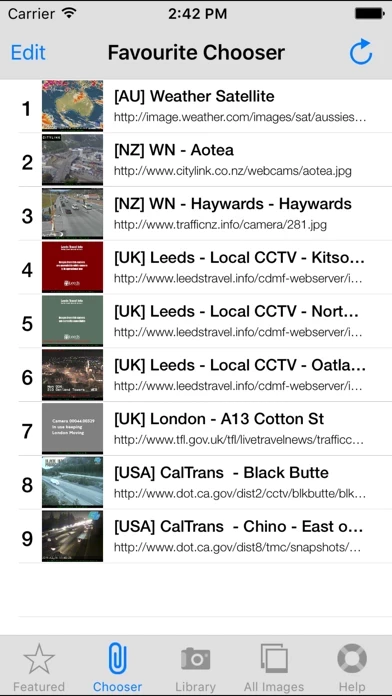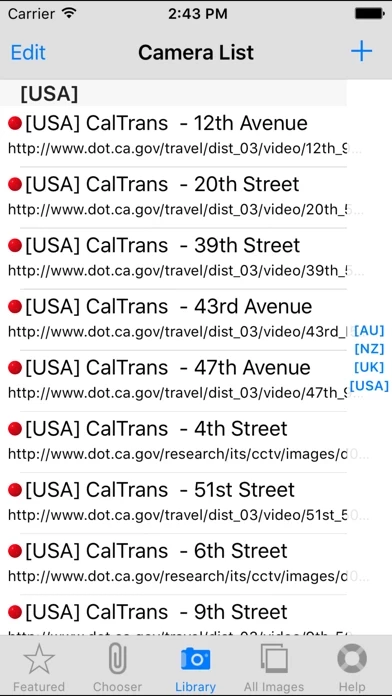TrafficCamNZ Lite Reviews
Published by David Wilson on 2017-04-27🏷️ About: TrafficCamNZ Lite gives you the power to load any Internet web camera that you want to look at. A default list of more than 50 cameras is provided, you can then find and add your own.