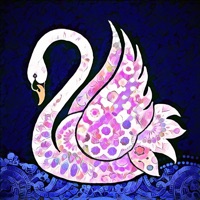Contact Sketch Pro Support
Company Name: 4Axis Technologies Pte Ltd
About: SketchPro, a professional art app available for iPads and iPhones, crafted with
love by the Drawing Desk Team.
SketchPro offers spectacular features for
digital artists, including 100+ brushes, Animation Assist, AI-powered tools,
Unlimited Layers, and Custom Canvas.
Sketch Pro Customer Service 💢
The following contact options are available: Pricing Information, Support, General Help, and Press Information/New Coverage (to guage reputation). Discover which options are the fastest to get your customer service issues resolved.
NOTE: If the links below doesn't work for you, Please go directly to the Homepage of 4Axis Technologies Pte Ltd
Verified email
Contact e-Mail: hello@4axissolutions.com
60% Contact Match
Developer: Sketchbook
E-Mail: support@sketchbook.com
Website: 🌍 Visit Sketchbook Website
Privacy & Terms:
http://4axissolutions.com/terms-of-use
3 Most reported problems 😔💔
Watch out
by Angryasamf
I had cancelled this subscription and deleted the app from my phone and the continued to try and charge me $40 for over an entire month! The kept trying to charge my cashapp card randomly sometimes every couple of days sometimes once a week until I had enough funds on there and then they finally got their money. I never wanted this subscription to begin with which is why I cancelled it. I’m so frustrated with this. How can you keep attempting to charge someone over an entire months span after I already cancelled the subscription? I’m a single mom and $40 is a lot of money for me to have stolen by a stupid drawing app.
Absolutely Horrible
by Jason Kissell
I recently discovered that I had been signed up for an annual subscription to SketchPro, following the expiration of my 7-day free trial. While I didn’t initially realize I would be enrolled in a yearly membership, I have no issue with subscribing to your services, provided the app meets expectations.
However, I have encountered several frustrating issues:
Subscription Features: As a premium subscriber, I was under the impression that all features would be unlocked. However, I am being asked to purchase coins/tokens to access certain features. This seems like double charging, as these features should be included in the yearly subscription fee. Could you please clarify why additional purchases are required?
App Functionality: The app frequently freezes, particularly when I try to import photos into my layers. I have attempted various troubleshooting steps, such as closing and reopening the app, and even reinstalling it several times. Unfortunately, the issue persists, making the app unusable.
I would appreciate an explanation regarding both the double charge for in-app features and the technical issues causing the app to freeze. I am quite dissatisfied with my experience so far and hope that these issues can be resolved promptly.
Deleted 3 hours of work
by Dre W.
I just downloaded this app because I'm out of storage on Ibis paint and I don't feel like paying money so I thought "hey, this app has pretty good reviews i'll try it out." And so i did and it went pretty smoothly for a while and then it started lagging a bit but I assumed that was because i had a decent amount of stuff on every layer, and then it crashed. I got back in a few seconds later to find it deleted half my layers that I spent roughly 3 hours on total. The only things it didn't delete were some of the sketch layers and some of the color, but the hours of color, shading, lighting, were deleted spontaneously within a second. It was my first drawing on the entire app, so maybe it's just the fact that I didn't pay for the subscription (that's a joke, I'm just really upset right now). I've been doing digital art for years and have used a plethora of art apps/programs and this kind of thing has never happened so I would not recommend this app.
Have a Problem with Sketch Pro: Draw & Create Art? Report Issue
Why should I report an Issue with Sketch Pro: Draw & Create Art?
- Pulling issues faced by users like you is a good way to draw attention of Sketch Pro: Draw & Create Art to your problem using the strength of crowds. We have over 1,000,000 users and companies will listen to us.
- We have developed a system that will try to get in touch with a company once an issue is reported and with lots of issues reported, companies will definitely listen.
- Importantly, customers can learn from other customers in case the issue is a common problem that has been solved before.
- If you are a Sketch Pro: Draw & Create Art customer and are running into a problem, Justuseapp might not be the fastest and most effective way for you to solve the problem but at least you can warn others off using Sketch Pro: Draw & Create Art.