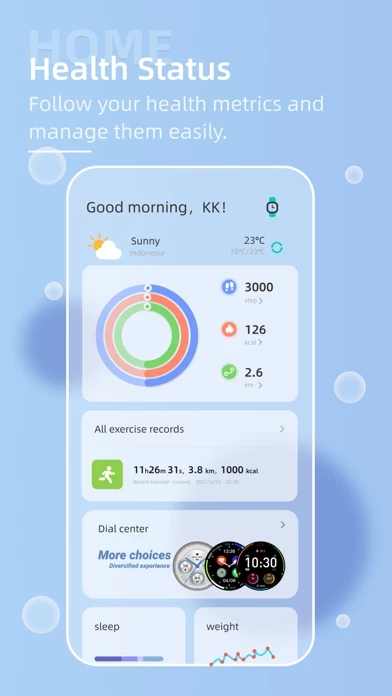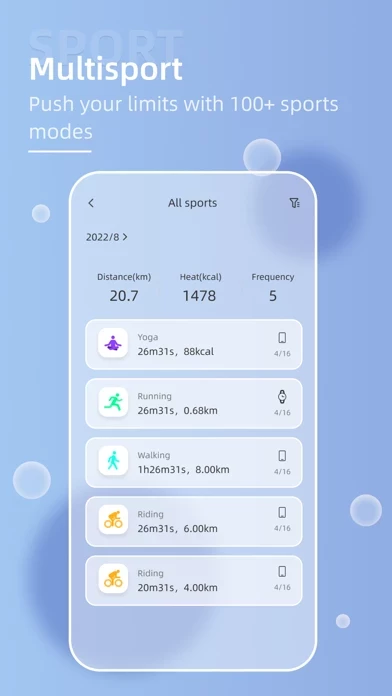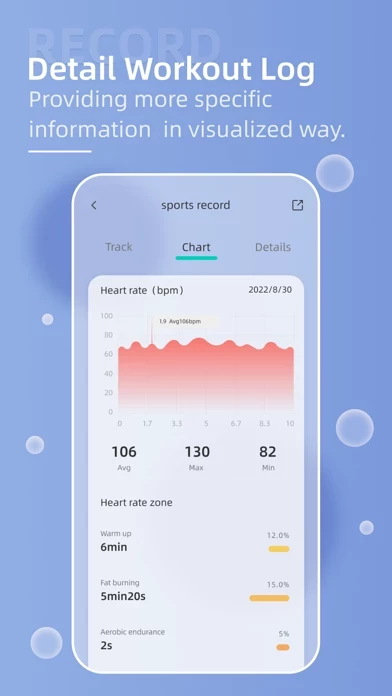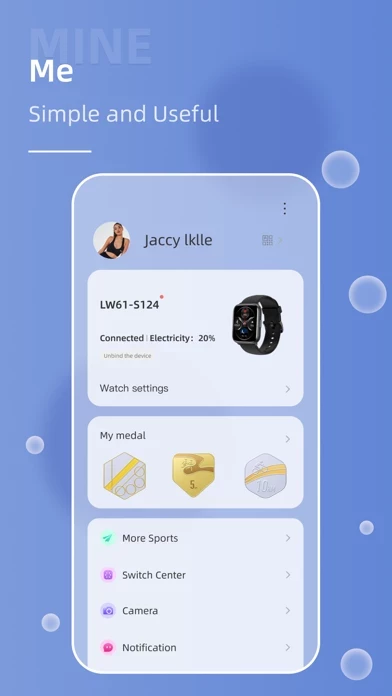You can synchronize exercise data, sleep, heart rate, blood pressure, blood oxygen, respiratory rate and other data to the [health] application to give you a more comprehensive understanding of your health.
With a smart watch, you don't have to worry that your mobile phone is not on the side and can't receive SMS, phone, wechat, WhatsApp, line and many other application news.
Are you afraid that sitting for a long time will affect your health? Set the reminder time for the smart watch in OnWear Pro (Formerly LinWear).
Afraid of losing your phone? If the mobile phone remains connected, please find the mobile phone and observe the connection status range.
OnWear Pro (Formerly LinWear) accurately provides you with daily exercise steps, calories, distance and other data.