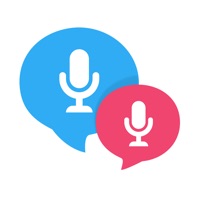Voice Translator Status
Last Updated on 2025-01-30 by EcoComputers s.r.o.
I have a problem with Voice Translator
Are you having issues? Select the issue you are having below and provide feedback to Voice Translator.
Have a Problem with Voice Translator: Interpreter? Report Issue
Common Voice Translator Problems & Solutions. Troubleshooting Guide
Contact Support
66.67% Contact Match
Developer: idealappcenter
E-Mail: idealappteam+helpcenter@gmail.com
Website: 🌍 Visit Talking Translator Website
60% Contact Match
Developer: Microsoft Corporation
E-Mail: appfeedback@microsofttranslator.uservoice.com
Website: 🌍 Visit Microsoft Translator Website
‼️ Outages Happening Right Now
-
Started 2 minutes ago
-
Started 5 minutes ago
-
Started 5 minutes ago
-
Started 5 minutes ago
-
Started 6 minutes ago
-
Started 11 minutes ago
-
Started 12 minutes ago