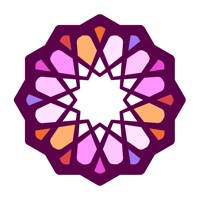Moodboard Design Reviews
Published by VDMNSZK Kft on 2025-05-21🏷️ About: HomeBoard is a useful tool for interior designers as it allows them to visually communicate the overall aesthetic and design direction for a specific project or space. It can be used to explore different color schemes, textures, materials, and design elements, and to experiment with different design concepts and ideas.