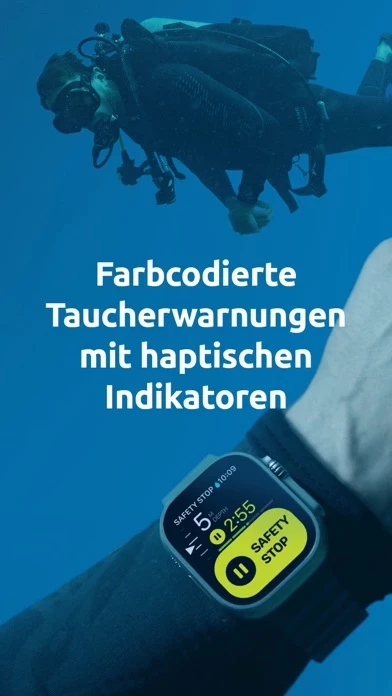Scuba Diving Computer Oceanic Reviews
Published by Huish Outdoors, LLC on 2025-03-05🏷️ About: The Oceanic+ app is a fully capable snorkeling and recreational diving computer that can transform your Apple Watch Ultra into a personal dive computer. It provides all the technologies expected from today's most advanced dive computers, including scuba, snorkeling, and surface modes, pre-dive location planner with surface and water conditions, no deco planner that calculates dive, depth, and duration, built-in variometer, 3D tilt compensated compass, and more tools. The app also allows you to monitor current depth, remaining dive time, and ascent rates, and provides easy-to-read color-coded realtime dive parameters, GPS enhanced post-dive logbook, personal dive stats, visual and haptic safety warnings, and 7 watch face complications.