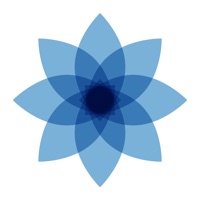Contact Jomo Support
Company Name: Jomo
About: Welcome to Jomo, an app that helps you stop wasting time on your phone so you
can thrive every day!
We make reducing screen time super easy and fun.
Unsure
of how to improve your screen time? We got you! Jomo will help you understand
the time spent on your phone and how to find a healthy balance between
productivity and play.
Jomo Customer Service 💢
The following contact options are available: Pricing Information, Support, General Help, and Press Information/New Coverage (to guage reputation). Discover which options are the fastest to get your customer service issues resolved.
Verified email ✔✔
E-Mail: stayfreeapps@gmail.com
Website: 🌍 Visit StayFree Website
Privacy Policy: https://sensortower.com/stayfree-privacy
Developer: StayFree Apps
Privacy & Terms:
https://getjomo.notion.site/Terms-of-Use-fb74fe39233b468f937707aeb2020bc2
3 Most reported problems 😔💔
Nope
by Jlayned
Not user friendly at all!!!
Good, but doesn’t always work.
by Eflo11
I really like and have been greatly helped by this app on a grand scale! That said, whatever problem their is with the app’s synchronization needs to be fixed. It doesn’t work to use intentional breaks / limit screen time when the blocking feature doesn’t turn off when it’s supposed to.
If I’ve spent hours focused and can’t have my little break because the app won’t recognize I have one initiated, it leaves a bad taste in my mouth and defeats the purpose. I can’t get onto any of the apps on my phone I want to right now, and have opened and closed all apps and jomo several times. And this happens OFTEN. Please fix this bug, because I don’t want to have to delete this (otherwise very helpful) app.
Free version ok but limited. UX could be better
by Slinkp23
UX fail: When you’re done selecting apps, you have to click “select”. Then the “select” button subtly turns into “save” and you have to click it again. So you have to confirm changes twice, or you lose all choices you just made and have to do it again. I’m not even sure one is necessary.
Have a Problem with Jomo - Screen Time Blocker? Report Issue
Why should I report an Issue with Jomo - Screen Time Blocker?
- Pulling issues faced by users like you is a good way to draw attention of Jomo - Screen Time Blocker to your problem using the strength of crowds. We have over 1,000,000 users and companies will listen to us.
- We have developed a system that will try to get in touch with a company once an issue is reported and with lots of issues reported, companies will definitely listen.
- Importantly, customers can learn from other customers in case the issue is a common problem that has been solved before.
- If you are a Jomo - Screen Time Blocker customer and are running into a problem, Justuseapp might not be the fastest and most effective way for you to solve the problem but at least you can warn others off using Jomo - Screen Time Blocker.