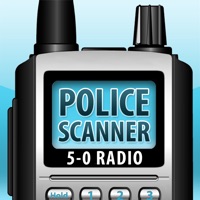QR Code Scanner & QR Reader ・ Status
Are you having issues? Select the issue you are having below and provide feedback to QR Code Scanner & QR Reader ・.
Summary of QR Code Scanner & QR Reader ・ Problems 😠👌🔥
- The app had a failure to process payment issue.
- One reviewer had difficulty finding the billing section to cancel their subscription.
- One reviewer felt frustrated and scammed by the app and gave it a 1-star review.
Have a Problem with QR Code Scanner & QR Reader ・? Report Issue
Common QR Code Scanner & QR Reader ・ Problems & Solutions. Troubleshooting Guide
Complete guide to troubleshoot QR Code Scanner & QR Reader ・ app on iOS and Android devices. Solve all QR Code Scanner & QR Reader ・ app problems, errors, connection issues, installation problems and crashes.
Table of Contents:
- QR Code Scanner & QR Reader ・ iPhone Issues and Solutions
- QR Code Scanner & QR Reader ・ iOS app crashes, not working, errors
- QR Code Scanner & QR Reader ・ iOS app network issues
- QR Code Scanner & QR Reader ・ on iOS has black/white screen
- QR Code Scanner & QR Reader ・ Android App Issues and Solutions
Some issues cannot be easily resolved through online tutorials or self help. So we made it easy to get in contact with the support team at Maksim Ivanov, developers of QR Code Scanner & QR Reader ・.
To scan a QR code or barcode, simply open the QR code reader & qr-scanner app, point the camera in front of the QR code or barcode, and QRCodeScannerQRReader will automatically read the code and show you its content efficiently. QR code reader & qr-scanner app probably is the fastest and easiest QR code scanner / barcode scanner in your pocket. QR code reader & qr-scanner is an essential QR reader for every day use. You can also customize you app in the settings menu. Where are many options to optimize the QR code reader for your own device as well as your preferences.