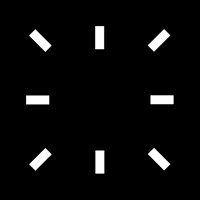ID Photo Reviews
Published by Maxima Apps on 2024-07-18🏷️ About: In need of an urgent passport photo but no able to get it done nearby? Have an urgent submission and time is of the essence? This Passport Photo App allows you capture your image, format and edit it professionally, save the passport photo as well as share and print it as per your convenience. You can select from over 100+ documents that can be created from 8 countries! Key Features in this app? - Auto Background Remo.