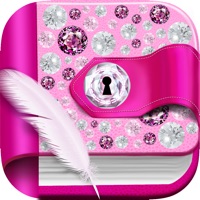Contact GoJournal Support
Company Name: Fluid Touch Pte. Ltd.
About: GoJournal is a simple yet powerful tool to record your ideas and reflect on your
thoughts & feelings. It’s a one-stop journaling app where you can record more
than just words.
GoJournal Customer Service 💢
The following contact options are available: Pricing Information, Support, General Help, and Press Information/New Coverage (to guage reputation). Discover which options are the fastest to get your customer service issues resolved.
NOTE: If the links below doesn't work for you, Please go directly to the Homepage of Fluid Touch Pte. Ltd.
Verified email
Contact e-Mail: info@fluidtouch.biz
3 Most reported problems 😔💔
It was good for a while
by Westphalia999
It worked well for a while but as my journal got larger (>80 entries & images) I started getting more frequent crashes and entry corruption. Sometimes it will crash to Home Screen over and over, other times it will reload every entry over and over, while sometimes it will just flip to other journals randomly when I try to add an image. I’ve tried submitting a bug on this and another image issue but didn’t get any resolution. I’ll be looking for another journaling solution soon. It shouldn’t be a memory or processor issue as I have a M1 iPad Pro.
Easy to use
by Hamburger Monkeypants
This app is easy to use and makes keeping a daily journal quick and simple. Love that it’s free too! A few quirks though:
- Love the syncing across devices, but the font doesn’t convert well from Mac to iphone/iPad. It’s much larger when you type on the computer then open the same entry in another device.
- Sometimes the bullet points initial cap the first word, sometimes they don’t. Would love to see that fixed (and potentially made a setting you can choose yourself, I prefer it not capped)
- If you use an emoji, the space after it is gigantic and the font gets screwed up, a fix for that would be great too.
- It would be nice to be able to pin a journal entry to the top.
Love it but would really love to see this one feature!!
by Kwasialinesei
Its my 2 week anniversary since using this app and I love it. I love everything about it! The only concerns I have are 3:
1. Emojis: Idk why but when I log an entry on my phone and use emojis it always leaves this huge space between the emoji and the next word. I've figured out that I need to use a period and then go back and delete it before it looks normal. Could be my phone maybe?
2. Please create some type of tip jar to help support! The one time payment was a very good price I might say and would be sad to have it changed.
3. Maybe it already does but I haven't used it long enough: but a memories feature! Kinda like Day One and Facebook where we get notifs for previous entries from that day!
Other than that this app is basically perfect and honestly with these suggestions and the right promotions could top Day One 100%. I am willing and would be very glad to help too!! :)
Have a Problem with GoJournal: Diary & Planner? Report Issue
Why should I report an Issue with GoJournal: Diary & Planner?
- Pulling issues faced by users like you is a good way to draw attention of GoJournal: Diary & Planner to your problem using the strength of crowds. We have over 1,000,000 users and companies will listen to us.
- We have developed a system that will try to get in touch with a company once an issue is reported and with lots of issues reported, companies will definitely listen.
- Importantly, customers can learn from other customers in case the issue is a common problem that has been solved before.
- If you are a GoJournal: Diary & Planner customer and are running into a problem, Justuseapp might not be the fastest and most effective way for you to solve the problem but at least you can warn others off using GoJournal: Diary & Planner.