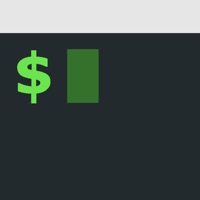Contact a Shell Support
Company Name: Nicolas Holzschuch
About: a-Shell is a complete local terminal emulator, allowing to run most Unix
commands on you iOS device. You can transfer files using scp and curl, edit them
with vim and ed, process them using grep, awk and sed.
a Shell Customer Service 💢
The following contact options are available: Pricing Information, Support, General Help, and Press Information/New Coverage (to guage reputation). Discover which options are the fastest to get your customer service issues resolved.
NOTE: If the links below doesn't work for you, Please go directly to the Homepage of Nicolas Holzschuch
Verified email ✔✔
E-Mail: albertonce@gmail.com
Website: 🌍 Visit Shell Terminal Emulator Website
Privacy Policy: https://mobildeve.com/apps/privacy-ste.html
Developer: MobilDev
3 Most reported problems 😔💔
To Basic too primitive.
by Pjdom
It deserves a place on at least providing something. But in honesty, like all the ‘terminal emulators’ for IOS they are pretty pathetic. GNU/Linux/BASH/KSH are so far in advance of anything offered on the Apple platforms it hardly make it worthwhile dealing with them. My solution to the complete lack of features (and commands) available in IOS terminal shell is to the stead use an ssh terminal provider and just go to a real *INUX workstation. It just became to frustrating dealing with the limitations of IOS shells.
Latest update just crashes up when opening
by Leonphoto
App has completely stopped working after most recent update. Just crashes when attempting to open. I have tried uninstalling, reinstalling, and restarting my device several times and it just doesn’t work at all anymore!
Shell nonfunctional
by KingChrysalis
It appears that every single command on the system just isn't present. Even basic UNIX utilities like ls can't be found. Environment variables don't expand either. The only two commands that the shell could find was "help", which didn't do much in terms of help, and "sh", which is not actually the UNIX shell but the fake one that the app ships.
Have a Problem with a-Shell? Report Issue
Why should I report an Issue with a-Shell?
- Pulling issues faced by users like you is a good way to draw attention of a-Shell to your problem using the strength of crowds. We have over 1,000,000 users and companies will listen to us.
- We have developed a system that will try to get in touch with a company once an issue is reported and with lots of issues reported, companies will definitely listen.
- Importantly, customers can learn from other customers in case the issue is a common problem that has been solved before.
- If you are a a-Shell customer and are running into a problem, Justuseapp might not be the fastest and most effective way for you to solve the problem but at least you can warn others off using a-Shell.