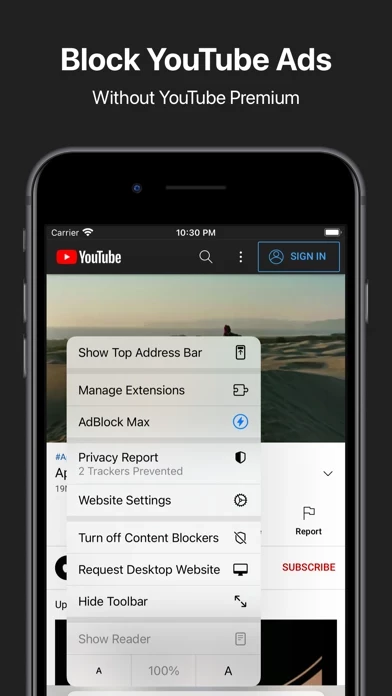AdBlock Max Reviews
Published by Chunxia Li on 2022-11-06🏷️ About: AdBlock Max is an iOS Safari AdBlocker extension helping you block ads, third-party trackers & YouTube ads (supports Safari & iOS 15+ only) with one click. It simply works, without any complex configurations.