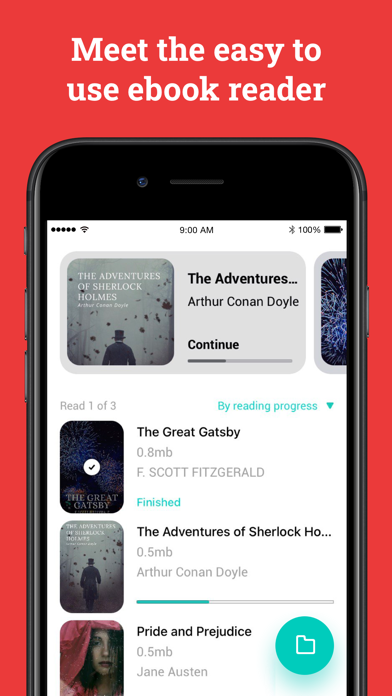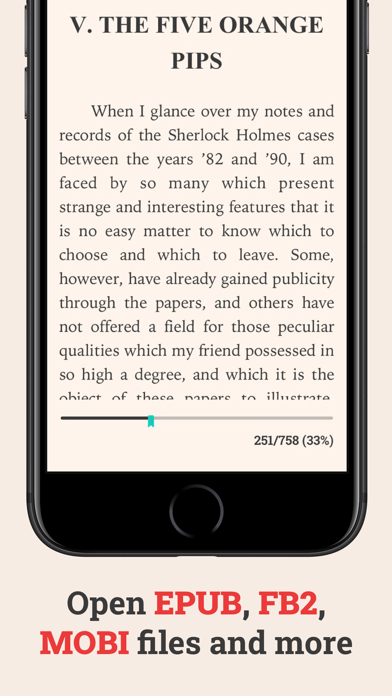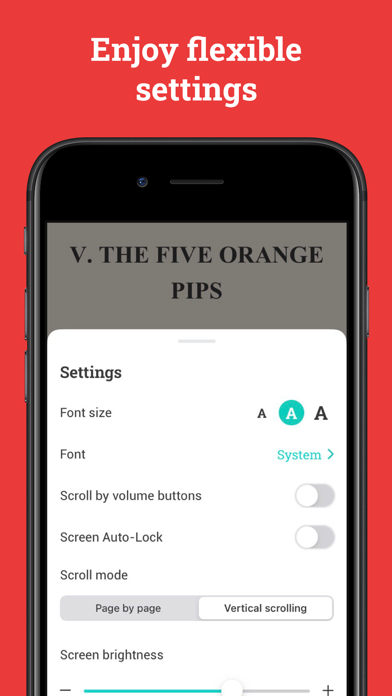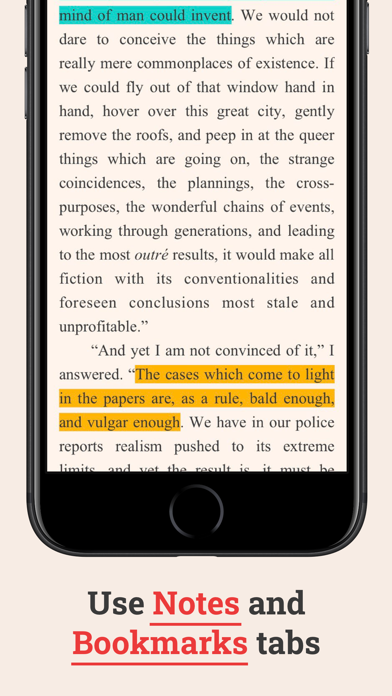Books Reader Status
Are you having issues? Select the issue you are having below and provide feedback to Books Reader.
Have a Problem with Books Reader - Pocket Library? Report Issue
Common Books Reader Problems & Solutions. Troubleshooting Guide
Complete guide to troubleshoot Books Reader app on iOS and Android devices. Solve all Books Reader app problems, errors, connection issues, installation problems and crashes.
Table of Contents:
Some issues cannot be easily resolved through online tutorials or self help. So we made it easy to get in contact with the support team at Villow, developers of Books Reader.
63.16% Contact Match
Developer: Huzaifa Saeed
E-Mail: huzaifasaeed00@gmail.com
Website: 🌍 Visit Pocket Books Reader Website
Books Reader is a laconic pocket library and intuitive tool for a perfect reading experience. Without extra fluff or complexity, it takes care of all the basic needs: managing your ebook collections, getting the text on the screen and letting you interact with it as you go at your prime reading. Viewing the book, you can adjust the settings for the best effect: change size and color of the text, pick the right theme and brightness level, use various controls options for turning pages. Books Reader works with most popular ebooks formats (epub, fb2, mobi etc. ), including zip archives. Books Reader - its a perfect e-reading experience. For everyone reader we gift free books and e-reading collections. Besides, the system is keeping track of your history to display the books in order of relevance. The combination of a progress bar, bookmarking and a search tool help to navigate the text effortlessly. For a start, BooksReader builds a library for you by rounding up all the book files stored on the device. If necessary, you can tweak the list manually, by adding or removing specific titles for ibooks. However big your collection gets, browsing will remain easy thanks to a provided set of filters. Overdrive your reading skills everyday. Make sure to select the excerpts that stayed with you and import them to Notes with just a couple of taps. - Filtering system (by author, by date added or read, etc.