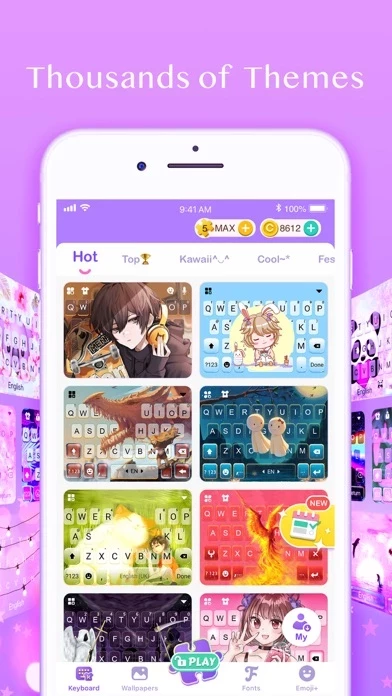- Custom themes: Kika Jigsaw Keyboard offers amazing custom themes that work in chatting apps. Users can choose from thousands of colorful backgrounds, including cute, love, cool, anime, neon, animal, sweetie, glitter, live, rainbow, and more.
- Jigsaw puzzle game: The app has a jigsaw puzzle game that users can complete to get the keyboard theme of their choice. There are hundreds of puzzles and various difficulty modes to choose from.
- New emoji keyboard: Kika Jigsaw Keyboard includes all iOS 14 emojis with six different skin tones, as well as funny emojis, animated emojis, emojis with glasses, middle finger emojis, custom-designed emojis, and special emojis. Users can also send cute text faces and kaomojis, as well as funny text art and symbols.
- Fast and smart typing: The app features smart auto-correction, cloud prediction, swipe keyboard, auto-paste, and iMessage support. Users can type faster and more accurately with these features.
- Easy to use: To use Kika Jigsaw Keyboard, users simply need to open Settings, go to Keyboard, add the new keyboard, and allow full access (optional). They can then switch to the Kika Jigsaw Keyboard in Messages by clicking the "Global" button.
- Privacy: Kika Jigsaw Keyboard promises never to collect any sensitive or personal information from users.