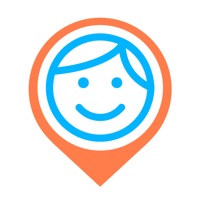Best Widgets 18 Status
Last Updated on 2024-10-29 by Smart Tool Studio
I have a problem with Best Widgets 18
Are you having issues? Select the issue you are having below and provide feedback to Best Widgets 18.
Summary of Best Widgets 18 Problems 🔥
- Some features require payment, which may not be accessible to all users
- Instructions for using widgets could be clearer
- Glitches and inaccuracies in some widgets, such as displaying the wrong time
- Limited options for free themes and widgets
- Some users may prefer other widget apps with more free options.
Have a Problem with Best Widgets 18 - Icon Changer? Report Issue
Common Best Widgets 18 Problems & Solutions. Troubleshooting Guide
Contact Support
‼️ Outages Happening Right Now
-
Started 1 minute ago
-
Started 11 minutes ago
-
Started 11 minutes ago
-
Started 14 minutes ago
-
Started 19 minutes ago
-
Started 20 minutes ago
-
Started 24 minutes ago