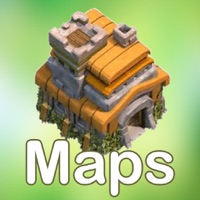Contact Unofficial Map Support
Company Name: Digitech Apps
About: Web Designing, Web Development, Internet Marketing, Mobile Application Development, Digital
Marketing
Headquarters: Lucknow, Uttar Pradesh, India.
Unofficial Map Customer Service 💢
The following contact options are available: Pricing Information, Support, General Help, and Press Information/New Coverage (to guage reputation). Discover which options are the fastest to get your customer service issues resolved.
NOTE: If the links below doesn't work for you, Please go directly to the Homepage of Digitech Apps
Verified email ✔✔
E-Mail: themapgenie@gmail.com
Website: 🌍 Visit MapGenie Website
Privacy Policy: https://mapgenie.io/privacy-policy
Developer: Map Genie
More Matches
Get Pricing Info for Neo DigitechContact Neo Digitech! Or Contact Support
Need help using Neo Digitech? Try their Help Center now!
Neo Digitech in the News!
Social Support and Contacts
Neo Digitech on Facebook!
Neo Digitech on Twitter!
Neo Digitech on LinkedIn!
Privacy & Terms:
https://mapgenie.io/genshin-impact
3 Most reported problems 😔💔
Big scam
by Bid Brother
So I got the app even with the bad reviews and I made a new account to try it out on. Made a new email and everything and when I registered the account and logged in to my account on the app my email immediately got locked. It gave me an error and I could not use the fake new email I used. So I feel like it’s a hack and an ploy used fore ransomware don’t log in to the account because I feel like it would steal ur Genshin account too. So all the progress would be lost.
Plz just explore on ur own and have fun in the game don’t use fake dodgy and skeptical apps.
Not letting me mark things as found
by Yin-xi
I can respect that the developers need money to make their apps, but to be fair, a 100 item limit for marking things found is…kind of ridiculous. The whole purpose of a map app for Genshin is to keep track of what you’ve found and to find new items and limit… kind of defeats said purpose. If that barrier is lifted, I’d mark five stars
Great map, poor support
by Amatuer App Reviewer
The map function is great and has more chest locations than any other map out there. One problem though is that there’s no bug support. I noticed that locations marked found wouldn’t grey out when you switch over from pc to app. This is even though they are marked found.
Have a Problem with Unofficial Map: Genshin Impact? Report Issue
Why should I report an Issue with Unofficial Map: Genshin Impact?
- Pulling issues faced by users like you is a good way to draw attention of Unofficial Map: Genshin Impact to your problem using the strength of crowds. We have over 1,000,000 users and companies will listen to us.
- We have developed a system that will try to get in touch with a company once an issue is reported and with lots of issues reported, companies will definitely listen.
- Importantly, customers can learn from other customers in case the issue is a common problem that has been solved before.
- If you are a Unofficial Map: Genshin Impact customer and are running into a problem, Justuseapp might not be the fastest and most effective way for you to solve the problem but at least you can warn others off using Unofficial Map: Genshin Impact.