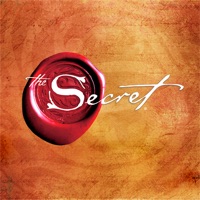one sec | screen time + focus Status
Are you having issues? Select the issue you are having below and provide feedback to one sec | screen time + focus.
problems reported in the last 24 hours
Summary of one sec | screen time + focus Problems 😠👌🔥
- Often asks you to upgrade to pro instead of giving you the one deep breath exercise
- Can only have one app set up with it
- Articles won’t load under the instructions tab
1 Reported Issues: 😵🆘🛟🚨📢
Pop-up screen won't come, even after allowing all permissions.
Have a Problem with one sec | screen time + focus? Report Issue
Common one sec | screen time + focus Problems & Solutions. Troubleshooting Guide
Complete guide to troubleshoot one sec | screen time + focus app on iOS and Android devices. Solve all one sec | screen time + focus app problems, errors, connection issues, installation problems and crashes.
Table of Contents:
- one sec | screen time + focus iPhone Issues and Solutions
- one sec | screen time + focus iOS app crashes, not working, errors
- one sec | screen time + focus iOS app network issues
- one sec | screen time + focus on iOS has black/white screen
- one sec | screen time + focus Android App Issues and Solutions
Some issues cannot be easily resolved through online tutorials or self help. So we made it easy to get in contact with the support team at Frederik Riedel, developers of one sec | screen time + focus.
Verified email ✔✔
E-Mail: support@one-sec.app
Website: 🌍 Visit one sec | screen time + focus Website
Privacy Policy: https://one-sec.app/privacy
Developer: riedel.wtf GmbH
50% Contact Match
Developer: StayFree Apps
E-Mail: stayfreeapps@gmail.com
Website: 🌍 Visit StayFree Website
Fight the social media algorithms and win back control over your phone usage & your subconsciousness! “one sec” uses Shortcuts Automation to toggle a deep breath animation whenever you open one of the configured apps (Instagram, Twitter, YouTube…). Or was it just because you're bored waiting for your bus? onesecscreentimefocus helps you to reflect your actions, thoughts, and feelings; disrupting harmful social media habits with mindfulness. This breaks unconcious social media habits short-term (literally, as soon as you have set it up) and even helps long-term by adding more friction when opening these apps. Mindfulness is a state of active, open attention on the present: Did you really want to open Instagram? On top of that, “one sec” also contributes your mindful moments to the Health App via HealthKit.