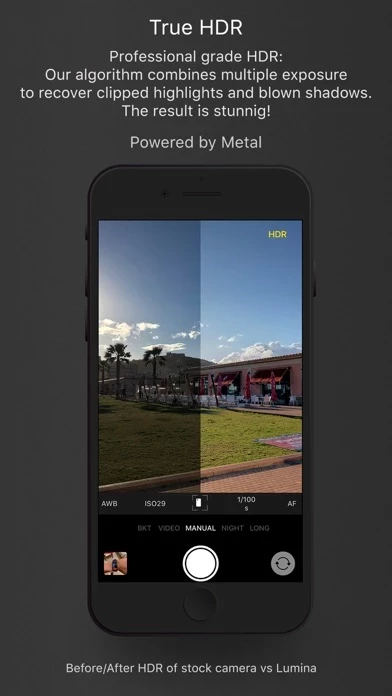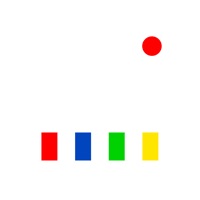Lumina manual AI camera Reviews
Published by Mario Polito on 2021-01-15🏷️ About: Main features of Lumina: - Supports RAW format shoot, with Enhanced RAW technology True HDR (High Dynamic Range) mode, with automatically detection of HDR scenes through realtime Histogram analysis - NightMode, not just a night mode but the best in the market! For all iPhones. - Professional grade BKT (Bracketing Mode) - Long Exposure mode simulation with up to 30 seconds and realtime image stabilization - Selfie Mode - Manu.