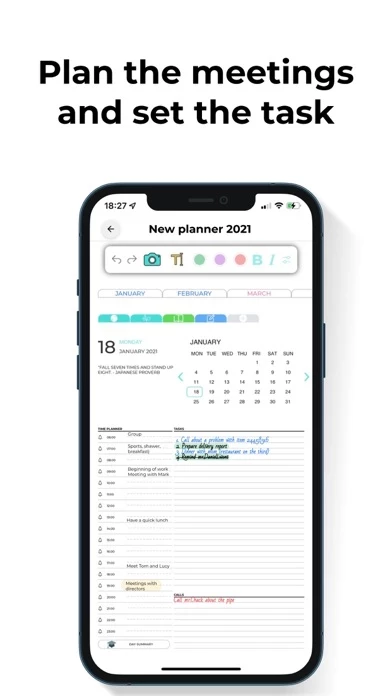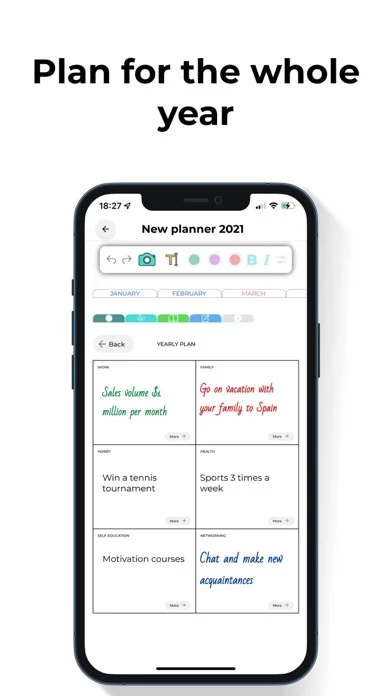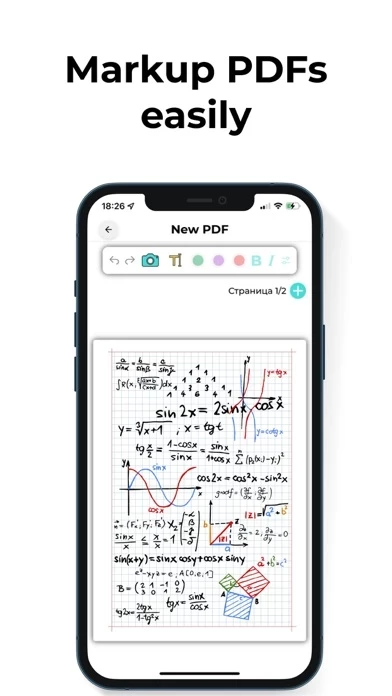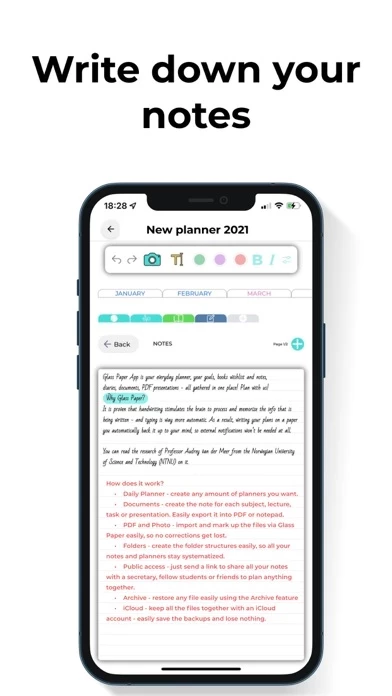- Daily Planner: Users can create multiple planners and schedule appointments, set reminders, and write down tasks that need to be completed during the day. Users can easily switch between dates and rewrite tasks for other dates if needed.
- Documents: Users can create notes for each subject, lecture, task, or presentation. The app allows users to export notes into PDF or notepad formats.
- PDF and Photo: Users can import and mark up files via Glass Paper, ensuring that no corrections get lost.
- Folders: Users can create folder structures to keep all their notes and planners organized.
- Public Access: Users can share all their notes with a secretary, fellow students, or friends by sending a link.
- Archive: Users can easily restore any file using the Archive feature.
- iCloud: Users can keep all their files together with an iCloud account, easily saving backups and losing nothing.
- Glass Paper Preferences: The app offers a range of preferences, including a yearly plan to set goals for any lifetime area, a books wishlist to plan books to be read and mark up notes easily, and a daily summary to analyze daily efficiency and plan improvements.
- Huge Toolset: Users can use a pen or marker, set up color selection, switch between tool thickness, use the eraser, and keep their favorite colors, or paste in a photo with text.
- Usability: The app is designed to be super comfortable to work with, switch between dates and months, notes, and plans. Everything is extremely simple and suitable.
- Beautiful Interface: The app has a beautiful interface that defines the user's style.
- GlassPaper Pro Access: The app offers a subscription-based Pro Access that provides users with all the professional features, including unlimited records, unlimited storage, all-new planning experience, backup and synchronization via iCloud, file sharing, and much more.
- Privacy Policy: The app has a privacy policy that can be accessed via the app's website.
- Terms of Use: The app has terms of use that can be accessed via the app's website.