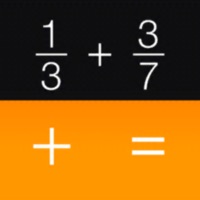Contact Taio Support
Company Name: YING ZHONG
About: > Trusted by more than 200K users.
> Featured as "Be the First to Try These
Apps" and "Hot This Week" by Apple.
Taio Customer Service 💢
The following contact options are available: Pricing Information, Support, General Help, and Press Information/New Coverage (to guage reputation). Discover which options are the fastest to get your customer service issues resolved.
Verified email
Contact e-Mail: hi@taio.app
Verified email ✔✔
E-Mail: rohitsharma.royal@gmail.com
Website: 🌍 Visit Zettel Notes Website
Privacy Policy: https://thedoc.eu.org/zettel-notes/privacy
Developer: dax7
Privacy & Terms:
3 Most reported problems 😔💔
Not free at all
by Metaldeth2000
There is a steep learning curve, and it is rather buggy, but I dealt with it because of promises of it being at least partly free.
After an update, it is all just nags for money. Every button, everything. Open a file on you iPad, and it diverts to this app, shows up, asks for money, and closes it. They have to tease you by showing it for a moment, too.
So, if you want a buggy text editor without copy, paste, text file support, or find, here it is.
Hopefully, this review goes through. I’ve tried to post a negative review many times for months, but they never show. I have given reviews of other apps, so I guess it’s this app only. Anyway, can’t stand fighting this app every time I open a text file. Good riddens.
Confusing, limited directory access
by Evernote User
Judging by all of their glowing reviews, it is possibly that I am just not the right user for this app. As a new user, I found the app difficult. I did figure out how to create, edit and preview a markdown file, but not before running into many, many buttons, which, when clicked show a “pro only” message without telling what it does and how it woks- frustrating, confusing. It is also not immediately clear how to get in and start writing, which seems not the best for a writing app (my favorite markdown editor at the moment is typora, which is super clean, but not available for ipad). It seems taio might be doing something interesting with their clipboard feature, but I could not figure out how it works. Lastly, as others have mentioned, there seems to be no way to access files on google drive / dropbox which limits the utility of this app for my purposes.
Dropbox Support
by TypopathicPsychopath
I love Taio, don’t get me wrong. But I honestly can’t use it without the support to add whole Dropbox folders into my file viewer. Dropbox is my main base of operations and I can’t afford to use the file picker every single time I want to find a file. Either that, or browse through recent ones.
If I’m missing something, please let me know.
Have a Problem with Taio - Markdown & Text Actions? Report Issue
Why should I report an Issue with Taio - Markdown & Text Actions?
- Pulling issues faced by users like you is a good way to draw attention of Taio - Markdown & Text Actions to your problem using the strength of crowds. We have over 1,000,000 users and companies will listen to us.
- We have developed a system that will try to get in touch with a company once an issue is reported and with lots of issues reported, companies will definitely listen.
- Importantly, customers can learn from other customers in case the issue is a common problem that has been solved before.
- If you are a Taio - Markdown & Text Actions customer and are running into a problem, Justuseapp might not be the fastest and most effective way for you to solve the problem but at least you can warn others off using Taio - Markdown & Text Actions.