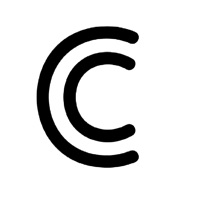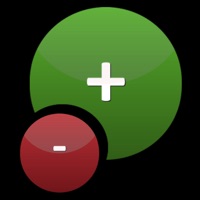Contact Ally Support
Company Name: 7 glyphs Ltd
About: Ally – Collect and Backup is the number one iPhone Amiibo collection app with
the ability to add amiibo to your collection by simply scanning their NFC tags.
The app works with n2, blank ntag215 tags or Powertags so you can quickly
restore your backups there.
Ally Customer Service 💢
The following contact options are available: Pricing Information, Support, General Help, and Press Information/New Coverage (to guage reputation). Discover which options are the fastest to get your customer service issues resolved.
Verified email ✔✔
E-Mail: tagmo.git@gmail.com
Website: 🌍 Visit TagMo Website
Privacy Policy: https://tagmo.gitlab.io/privacy.html
Developer: Abandoned Cart
Privacy & Terms:
3 Most reported problems 😔💔
Almost perfect
by Jakebird451
Currently the app is not able to scan or import the new Animal Crossing series 5 cards. They can attempted to be scanned by the app but are immediately rejected with the message “this is not an amiibo” when scanned. Yet the actual game, ACNH, recognizes them just fine. Importing backups for season 5 cards will attempt to import them, and in fact state that the amiibo backups are loaded, but alas, when looking at the cards attempted to be loaded, the respective cards remain in the “unscanned” state.
The app works fine for every other Animal Crossing season I tested as well as miscellaneous figures I collected over the years. Once support is fixed for AC series 5, I will update with 5 stars.
Also, loading in multiple backup files at once is a really nice feature!
Essential if you have n2 Elite Tag
by N8LXE
First off, this app is most definitely worth the cost. It is the most efficient way to organize and use your amiibos effectively. It works especially well with the n2 Elite Tag. It can both read and write to it along with randomizing the serial of the .bin file if need be. To transfer your existing .bin files from another device to this app, you can use google drive, dropbox, ect. which makes it extremely sleek and easy to get started with.
This app is the slickest, fastest software to use in tandem with the n2 elite tag even being faster/easier to use than n2 elites own pc software. 10/10
Best amiibo app on the market by far
by LamarWh
I’ve used the Ally app for a couple of days now and I have to say it’s truly a great app. Compared to the other amiibo apps in the App Store this one is the best one by far. Ally allows you to categorize your amiibo by set, game, and type, showing you which amiibo you do and don’t have in that collection, which I really enjoy. Overall, this app works great for me and it allows me not only to keep up with but continue growing my collection of amiibo. I hope the devs continue to add more additions to the app, so that it can grow and become an even better app.
Have a Problem with Ally – Collect and Backup? Report Issue
Why should I report an Issue with Ally – Collect and Backup?
- Pulling issues faced by users like you is a good way to draw attention of Ally – Collect and Backup to your problem using the strength of crowds. We have over 1,000,000 users and companies will listen to us.
- We have developed a system that will try to get in touch with a company once an issue is reported and with lots of issues reported, companies will definitely listen.
- Importantly, customers can learn from other customers in case the issue is a common problem that has been solved before.
- If you are a Ally – Collect and Backup customer and are running into a problem, Justuseapp might not be the fastest and most effective way for you to solve the problem but at least you can warn others off using Ally – Collect and Backup.