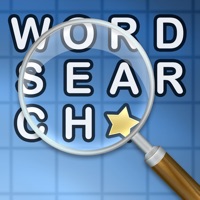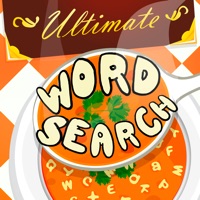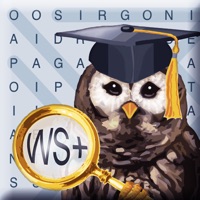Find Status
Last Updated on 2023-01-30 by John Zheng
I have a problem with Find
Are you having issues? Select the issue you are having below and provide feedback to Find.
Have a Problem with Find: A Modern Photo Manager? Report Issue
Common Find Problems & Solutions. Troubleshooting Guide
Table of Contents: