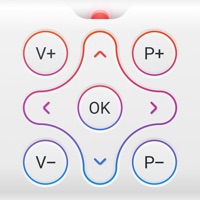Contact GSE Smart IPTV Live TV Player Support
Company Name: Irfan Shah
About: Looking for a seamless way to stream live TV and access premium content
on-the-go? Look no further than GSE Smart IPTV! This cutting-edge IPTV app
offers a wide range of channels and content from all around the world, all
accessible through an intuitive and user-friendly interface.
With GSE Smart
IPTV, you can enjoy your favorite shows, movies, and sports events anytime,
anywhere.
GSE Smart IPTV Live TV Player Customer Service 💢
The following contact options are available: Pricing Information, Support, General Help, and Press Information/New Coverage (to guage reputation). Discover which options are the fastest to get your customer service issues resolved.
Verified email
Contact e-Mail: theirfanshah@gmail.com
Verified email ✔✔
E-Mail: droidvision.co.uk@gmail.com
Website: 🌍 Visit GSE SMART IPTV PRO Website
Privacy Policy: http://gsesmartiptv.com/privacy/index.html
Developer: droidvision
1 Most reported problems 😔💔
Nice App Need Some Updates
by Mouaa King Of PC
Hi
I hope you’ll add Option for editing the Name of Playlist after adding it, so we can change the name if we had made a mistake when we wrote the name.
Second I wish you add another option for sharing or editing playlists URL or Xtream Account instead of rewriting it again if we forgot saving the information of it ouside of the App.
Thanks and best luck
Have a Problem with GSE Smart IPTV Live TV Player? Report Issue
Why should I report an Issue with GSE Smart IPTV Live TV Player?
- Pulling issues faced by users like you is a good way to draw attention of GSE Smart IPTV Live TV Player to your problem using the strength of crowds. We have over 1,000,000 users and companies will listen to us.
- We have developed a system that will try to get in touch with a company once an issue is reported and with lots of issues reported, companies will definitely listen.
- Importantly, customers can learn from other customers in case the issue is a common problem that has been solved before.
- If you are a GSE Smart IPTV Live TV Player customer and are running into a problem, Justuseapp might not be the fastest and most effective way for you to solve the problem but at least you can warn others off using GSE Smart IPTV Live TV Player.