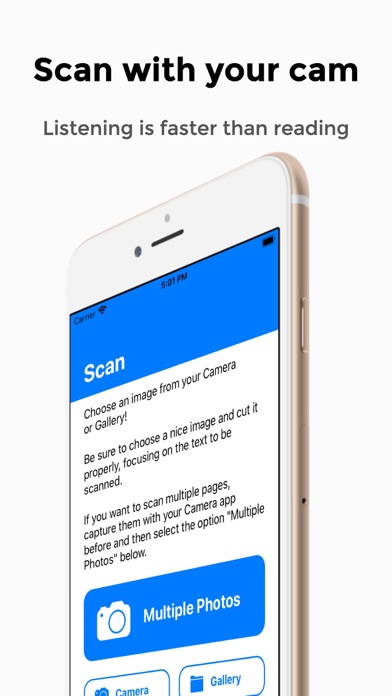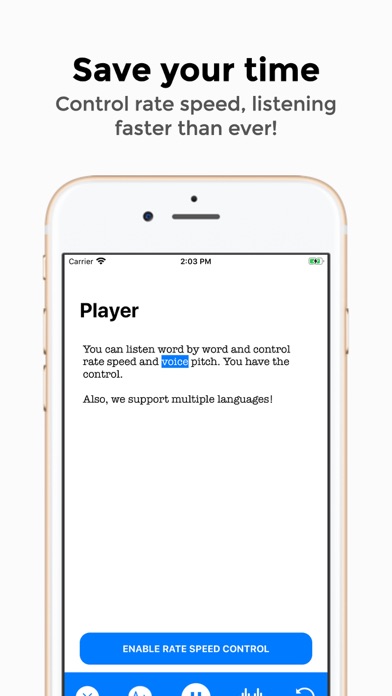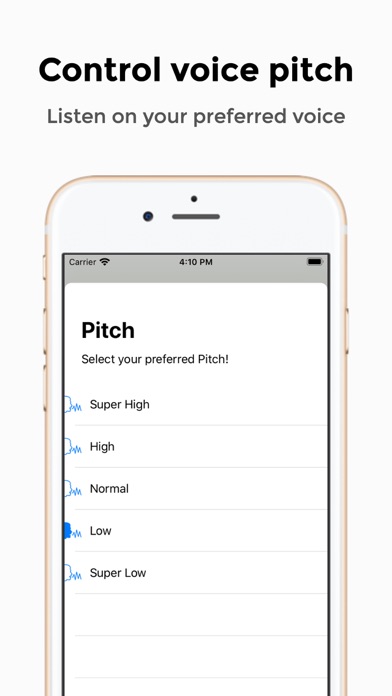Speecher Status
Are you having issues? Select the issue you are having below and provide feedback to Speecher.
Have a Problem with Speecher - Text To Speech Easy? Report Issue
Common Speecher Problems & Solutions. Troubleshooting Guide
Complete guide to troubleshoot Speecher app on iOS and Android devices. Solve all Speecher app problems, errors, connection issues, installation problems and crashes.
Table of Contents:
Some issues cannot be easily resolved through online tutorials or self help. So we made it easy to get in contact with the support team at Bernardo Teodosio, developers of Speecher.
Verified email ✔✔
E-Mail: support@speechify.com
Website: 🌍 Visit Speechify Text to Speech Voice Website
Privacy Policy: https://speechify.com/privacy?
Developer: Speechify - Text To Speech | Dyslexia Reading
Your texts will be SAVED, so you can go back to them anytime you want it. • Scan text from images with the BEST OCR technology available (full members only). Scan the text you want to listen using your iOS camera, or manually type it into Speecher and see the magic happen: LISTEN to it! Use the best OCR technology available with the Maximum Quality toggle enabled - improving the scanned text quality. Ever wanted to absorb information saving time but couldn't because you're reading? Now you can! Choose one of the available system voices to have a nice experience. Choose a voice that matches your ears: be comfortable while listening. Save your precious time by listening instead of reading. Adjust the rate speed and save time: up to 2x faster. Terms of use / Terms of Service: app-web. web. app/terms. Privacy Policy: app-web. web. app/privacy_policy.