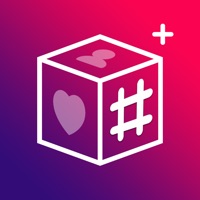ReTik Reviews
Published by Hyber LLC on 2020-06-07🏷️ About: Do you want to Find Trending hashtags for your Post? You can try ReTik RePost & Hashtags Main Features: * Hashtag Suggestion: search for your base hashtag and we will automatically find best hashtags for your video. * 20K+ Captions * AI hashtags generator * Trending daily, weekly hashtags ---------------------------- *Subscription with a free trial period will automatically renew to a paid subscription.