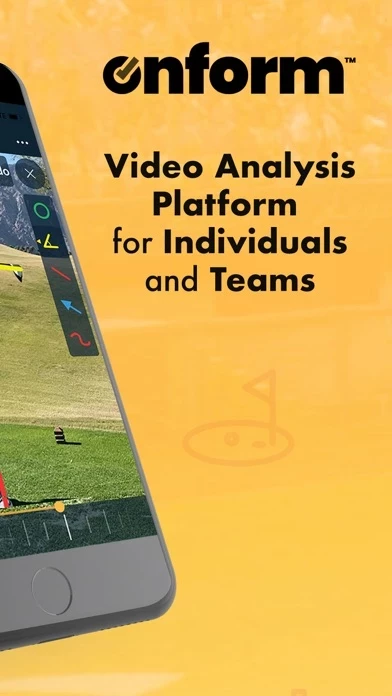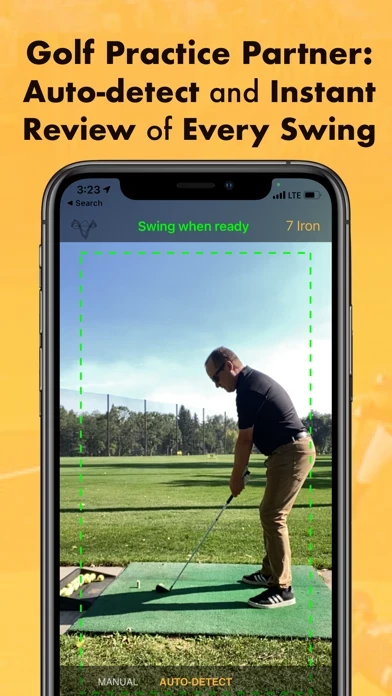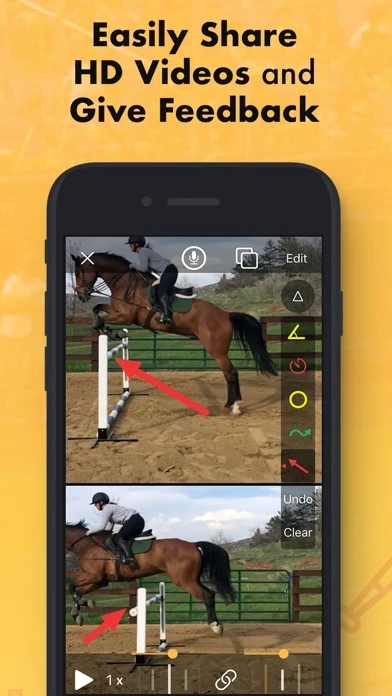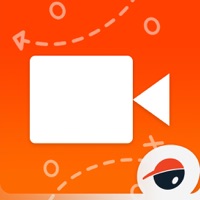Onform Reviews
Published by OnForm, Inc. on 2025-05-12🏷️ About: OnForm is a video analysis and coaching platform that allows coaches to provide video feedback and communicate with their athletes. It offers built-in individual and group communication capabilities, allowing coaches to stay in touch with their remote and in-person athletes using voice-overs, text messaging, and file sharing. OnForm also provides slow-motion, markup, and analysis tools for instant visual feedback to in-person athletes. The app helps coaches generate new revenue by providing remote consultations and training to their athletes.