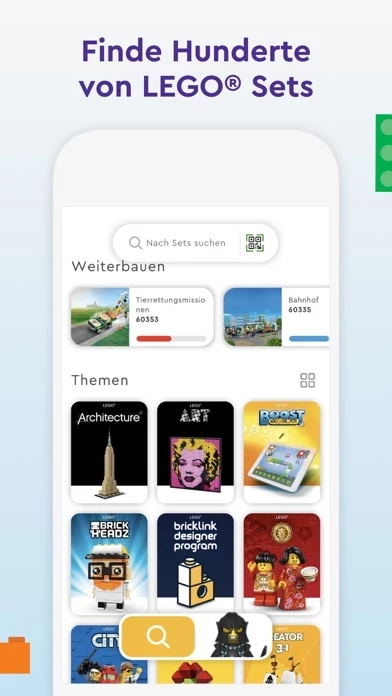LEGO Reviews
Published by LEGO on 2025-04-22🏷️ About: LEGO® Builder is an official app that provides digital PDF and 3D LEGO building instructions for LEGO construction sets. The app offers a 3D modeling experience that assists builders in building selected LEGO sets, a QR code scanner to find PDF LEGO instructions for all sets from 2006 to today, and a search and explore feature to discover LEGO construction sets. The app also allows users to save sets to a LEGO account and discover new ways to build LEGO bricks with an all-new LEGO games building experience.