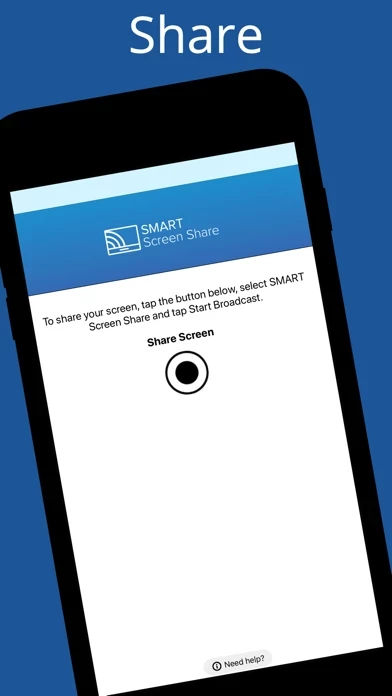SMART Screen Share Reviews
Published by SMART Technologies on 2021-11-11🏷️ About: SMART Screen Share makes it easy to quickly display what’s on your screen to a SMART Board® interactive display with iQ embedded computing. How it works: - Open the SMART Screen Share app - Enter the IP address or scan the QR code on the SMART Board with iQ’s screen - Begin sharing This app requires a SMART Board with iQ system software version 3.