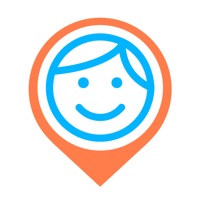Study Bunny Status
Are you having issues? Select the issue you are having below and provide feedback to Study Bunny.
Problems reported in the last 24 hours
🔨🐞 Solved: verified fixes that worked!
It says check Google Play and then comes out of study bunny itself, with using APK pure, not Google
It says check Google Play and then comes out of study bunny itself
📋 12 Reported Issues:
Hi, First of all, I love the study bunny app! My friend introduced it to me and I introduced it to another friend! Anyway, no ads will load anymore on my app. I didn't have this problem when I first started using the app. This means I can preview items in the shop without watching an ad but it also means I can't earn carrots by watching them. I am constantly connected to the internet and this has been going on for months so its not an unstable network. My friends aren't experiencing the same problem. Is there anything I can do? Thank you :)
No matter where I am or if I’m connected to WiFi, it will never load adds.
i love study bunny but the only thing is my flashcards won´t work. i can make them, but they are just blank whenever i try to quiz myself.
App isn’t loading, stuck on loading screen. I’ve tried refreshing and shutting down my phone and it still doesn’t load.
it doesnt even pop up for me of the live streaming for the video games
I'm not able to use it when I'm offline
Hello, I have uploaded the data to my cloud (drive) as my phone had a problem and had to be cleared out back to initial settings. Now that I try to downloaded and restore the previous data it says it has partial error and asks me to restart the app. Is there a way I can restore it back to my provious Study Bunny?
Can you please help me restore my previous data? I had bought a couple of items and had abound 40 hours of study time. My all deleted by itself a, few days before my A levels, and now won’t let me restore my items or hours. I have an account but when I press restore data it says I have nothing to restore.
The app isn’t opening when i go to use it. It just freezes on the loading screen even after waiting for a while.
The music is not working
This App is not opening when I go to use it. It stays on the first page like it’s loading but does not actually start up.
The app just isn’t opening no matter how many times I refresh or restart it
Have a Problem with Study Bunny: Focus Timer? Report Issue
Common Study Bunny Problems & Solutions. Troubleshooting Guide
Contact Support
‼️ Outages Happening Right Now
-
Mar 09, 2025, 11:01 AM
a user from Kidlington, United Kingdom reported problems with Study Bunny : Connection
-
Started 31 seconds ago
-
Started 10 minutes ago
-
Started 11 minutes ago
-
Started 13 minutes ago
-
Started 19 minutes ago
-
Started 20 minutes ago
-
Started 23 minutes ago